BI Database Core Mapping
-
- dmAdProduct
- dmUser
- dmClient
- dmRelationshipAgency.
- dmRelationshipParent
- bridgeMultiClient
- dmDate
- dmAdOrderBools
- dmAdOrderStatus
- dmAdPromotion
- dmAdOrderDetail
- dmCompany
- bridgeMultiSpecials
- dmSpecias
- bridgeMultiMaterials
- dmMaterialCharge
- dmLocation
- bridgeOrderRoles
- dmAdInsertBools
- dmAdContent
- dmAdDetail
- dmLayoutInfo
- dmLogos
- bridgeLogos
- dmAdLineage
- bridgePRPDistribution
- dmPRPDistribution
- dmGLAccounts
- dmCauseReason
- dmCollections
- dmBusinessArea
- dmDigitalMediaCampaign
- dmDigitalMediaFlight
- dmDigitalMediaUnit
- dmGLInvoiceDetail
- dmGLTransaction
- dmContractDetails
- dmContractTemplate
- dmContractBools
- dmRateHolder 66
- bridgeContractClient 67
- bridgeRepPercentage
- bridgeClientAlias
- dmClientAlias
The BI Database
The BI database is designed using dimensional database modeling principles. By designing the database in this way we have created a database that presents data in a way that is easy to understand which makes it easy to query and get the data out.
A dimensional model is based on a star schema format.
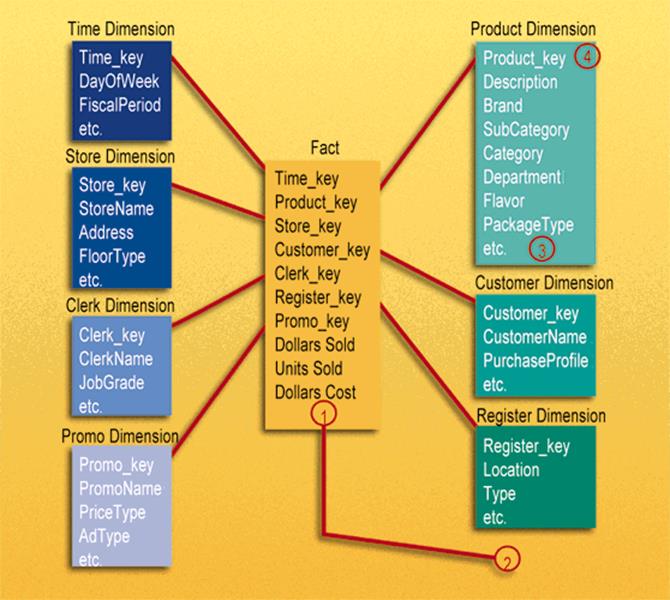
The diagram above demonstrates why it is called a star schema.
There is usually one central table called a Fact Table. The fact table stores the transactions of the business. In the BI database we prefix these table names with FCT.
The tables surrounding the fact table and joining to it are called Dimension Tables. The dimensions describe the transactions that are in the fact table. In the BI database we prefix these table names with DM.
In addition to the Fact and Dimension tables there are also some Helper Tables called Bridge tables. Their names are prefixed with the word BRIDGE.
For example, if the fact table held Insertion transactions, then the dimensions would describe those transactions. Things like Products, Insert Dates, Customer, etc.
As you view the BI database you will notice that is split into four data marts.
- Ad Order
- Insertion
- Contracts
- GL
A single dimension table may be linked to multiple fact tables in different data marts. This can allow interaction between the data marts.
As you navigate through the BI database here are a few rules that will help you understand how it is set up:
Fact tables have the prefix of FCT before their table name. So the AdOrder fact table is called fctAdOrder
Dimension tables have the prefix of DM before their table name. So the AdProduct dimension is called dmAdProduct.
If the field ends in _ID, it is a link to a dimension table in the BI database. To find which dimension, look at the word before the ID and add a dm to the beginning. For example, InsertDate_ID. If I take the word before the _ID (Date) and add dm to it, I get dmDate. This is the dimension table that the Insert_Date_ID is linking to.
NOTE: Fields ending in _ID can not be used in queries to join to similar Core IDs. They may represent the same entity, but the number will be different. For example, Company_ID in fctInsertion is not the same ID number as CompanyID in aoAdOrder. Again, they may point to the same Company, but the IDs will be different.
If the field ends in _AdBase, it is a link to an ID in the Core database. In this document, in the Core description field we will have the following text to indicate that this is a Core ID:
Link to CORE 🡒 This means that you may use these fields to actually join to fields in the Core database. For example, the AdOrderId_AdBase field in fctAdOrder can be used to join to aoAdOrder as follows:
SELECT * FROM fctAdOrder, aoAdOrder WHERE fctAdOrder.AdOrderId_AdBase = aoAdOrder.ID
Most of the fields in the Fact tables will be ID fields linking to other dimensions.
Most of the data marts will not have only one fact table, but will have multiple fact tables that are linked together to fully describe the transactions for that data mart.
AdOrder Data Mart
The Ad Order data mart has the following tables:
Fact tables
Dimensions
- dmClient
- dmRelationshipParent
- dmRelationshipAgency
- dmAdOrderBools
- dmOrderStatus
- dmDate
- dmUser
- dmAdPromotion
- dmAdOrderDetail
- dmCompany
- dmLocation
- dmSpecials
- dmMaterialCharge
Helper Tables
fctAdOrder
| BI Field Name | CORE Field/Logic |
|---|---|
| AdOrderID_AdBase | Link to CORE 🡒 aoAdOrder.ID |
| Create_Date_ID | Link to dmDate 🡒 aoAdOrder.CreateDate |
| ADOrderNumber | aoAdOrder.AdOrderNumber |
| GroupMultiClient_ID | Link to BridgeMultiClient.GroupMultiClient_ID The bridgeMultiClient table allows an insertion to be linked to more than just the Primary Orderer and Payer. |
| Household_ID | Link to dmHousehold.ID The Household table was designed to be used to store the history of address changes of a customer. Currently it is populated, but not used in any of our reports or Analytix. |
| PrimaryPayer_Client_ID | Link to dmClient.ID AoOrderCustomers where PrimaryPayerFlag is TRUE |
| PrimaryPayer_Location_ID | Link to dmLocation Address information linked to the Primary Payer above. |
| PrimaryOrderer_Client_ID | Link to dmClient AoOrderCustomers where PrimaryOrdererFlag is TRUE |
| PrimaryOrderer_Location_ID | Link to dmLocation Address information linked to the Primary Orderer above. |
| Commissionedrep_User_ID | Link to dmUser 🡒 Sold By Rep in AdBooker, aoAdOrder.SellerID |
| OrderTaker_User_ID | Link to dmUser 🡒 aoAdOrder.RepID |
| CreditApprover_User_ID | Link to dmUser 🡒 aoAdOrder.CreditOverID |
| KillUser_User_ID | Link to dmUser 🡒 aoAdOrder.KillID |
| Killed_Date_ID | Link to dmDate 🡒 aoAdOrder.KillDate |
| Expired_Date_ID | Link to dmDate 🡒 aoAdOrder.ExpireDate |
| FirstInsert_Date_ID | Link to dmDate 🡒 aoAdOrder.RunDateFirst |
| LastInsert_Date_ID | Link to dmDate 🡒 aoAdOrder.RunDateLast |
| Modified_Date_ID | Link to dmDate 🡒 aoAdOrder.LastEditDate |
| OrderTaken_Date_ID | Link to dmDate 🡒 Always set to the date that the record was added to BI |
| Expedited_Date_ID | Link to dmDate 🡒 aoAdOrder.DateExpedited |
| CreditApproved_Date_ID | Link to dmDate 🡒 aoAdOrder.CreditOverTime |
| AdOrderBools_ID | Link to dmAdOrderBools |
| AdOrderStatus_ID | Link to dmAdOrderStatus |
| AdPromotion_ID | Link to dmAdPromotion |
| Company_ID | Link to dmCompany Derived from aoAdOrder.CompanyID |
| GroupMultiSpecials_ID | Link to bridgeMulitSpecials |
| ProductOfOrigin_AdProduct_ID | aoAdOrder.ProductOfOriginID |
| AdOrderDetail_ID | Link to dmAdOrderDetail |
| GroupOrderRoles_ID | Link to bridgeOrderRoles |
| GroupMultiMaterials_ID | Link to bridgeMultiMaterials |
| GroupRepPercentage_ID | Link to bridgeRepPercentage |
| CreateTime | Time portion of the Create Date. Stored as number of seconds past Midnight. |
| KilledTime | Time portion of the Kill Date. Stored as number of seconds past Midnight. |
| ModifiedTime | Time portion of the Modified Date. Stored as number of seconds past Midnight. |
| TotalInsertions | aoAdOrder.RunDateCountTotal |
| PONumber | aoOrderCustomers.PONumber |
| AdOrder_Counter | 1 if a valid Ad Order , 0 if a “fake” ad order. To find a count of ads you would use the following query: SELECT SUM(AdOrder_Counter) FROM fctAdOrder |
| TotalCreditDebitAmount | All Credits and Debits for Order totaled. See Here for Credit/Debit Info |
| TotalAdAmount | Total Amount for rows in rtChargeEntryElem with a charge category of Insertion Charge |
| TotalPreprintAmount | Total Amount for rows in rtChargeEntryElem with a charge category of Preprint Charge |
| TotalColorAmount | Total Amount for rows in rtChargeEntryElem with a charge category of Color Charge |
| TotalMaterialAmount | Total Amount for rows in rtChargeEntryElem with a charge category of Material Charge |
| TotalTypographicalAmount | Total Amount for rows in rtChargeEntryElem with a charge category of Typographical Charge |
| TotalDiscountAmount | Total Amount for rows in rtChargeEntryElem with a charge category of Discount Charge |
| TotalSpecialDiscount | Total Amount for rows in rtChargeEntryElem with a charge category of Special Discount Charge |
| TotalPremiumAmount | Total Amount for rows in rtChargeEntryElem with a charge category of Premium Charge |
| TotalTaxAmount | Total Amount for rows in rtChargeEntryElem with a charge category of Tax Charge |
| TotalCNTadjustmentAmount | Total Amount for rows in rtChargeEntryElem with a charge category of Discount, Contract Discount, or Contract Adjustment |
| TotalAGYCommissionAmount | Total Amount for rows in rtChargeEntryElem with a charge category of Discount, Agency Commission Discount, Adjustment Charge or Agency Commission Adjustment. |
| TotalRoundingAmount | Total Amount for rows in rtChargeEntryElem with a charge category of Discount or General Rounding Charge |
| TotalNetAmount | Total Amount for all rows in rtChargeEntryElem for give Ad. |
| PriceRangeName | aoAdOrder.PriceRange |
| PlacedByName | aoOrderCustomers.PlacedBy |
| BlindBoxNumber | aoAdOrder.BlindBoxID 🡒 aoBlindBox |
| OriginalPriceQoute | aoAdOrder.OriginalPriceQuote The original price when the order was first saved |
| LastPopulateDate | Date that the BI Populate last “touched” this record. Used primarily in Analytix to allow for incremental updates. |
Insertion Data Mart
The Insertion data mart has the following tables:
Fact tables
Dimensions
- dmClient
- dmRelationshipParent
- dmRelationshipAgency
- dmAdInsertBools
- dmDate
- dmUser
- dmCompany
- dmLocation
- dmAdContent
- dmAdDetail
- dmAdProduct
- dmLayoutInfo
- dmLogos
- dmAdLineage
- dmPRPDistribution
- dmMaterialCharge
- dmGLAccounts
- dmSpecials
- dmCauseReason
- dmBusinessArea
- dmDigitalMediaCampaign
- dmDigitalMediaFlight
- dmDigitalMediaUnit
Helper Tables
There are three fact tables in this data mart. Below is how you will join them together.
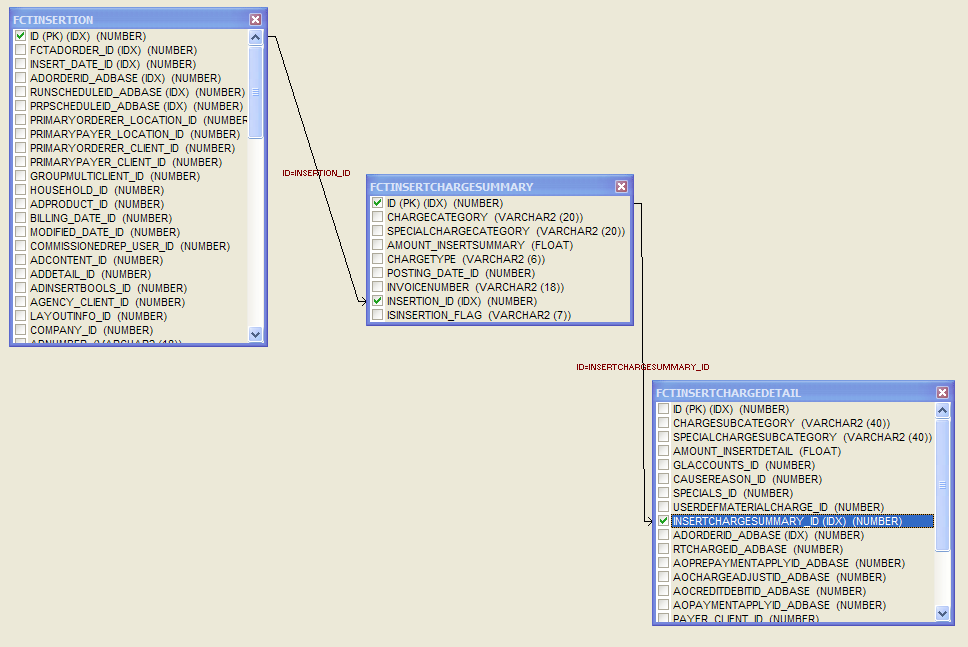
Here is the SQL.
SELECT FCTINSERTION.ID,
FCTINSERTCHARGESUMMARY.INSERTION_ID,
FCTINSERTCHARGESUMMARY.ID,
FCTINSERTCHARGEDETAIL.INSERTCHARGESUMMARY_ID
FROM FCTINSERTION, FCTINSERTCHARGESUMMARY, FCTINSERTCHARGEDETAIL
WHERE FCTINSERTION.ID = FCTINSERTCHARGESUMMARY.INSERTION_ID
AND FCTINSERTCHARGESUMMARY.ID = FCTINSERTCHARGEDETAIL.INSERTCHARGESUMMARY_ID
ChargeTypes in the Advertising Data Mart
When credits are loaded into the advertising side of BI they can fall into one of two CHARGETYPE buckets. CHARGETYPE is a field in the fctInsertChargeSummary table.
CREDIT – Shows only credits that were targeted to an ad or insertion. These include credits that Invoice Generator created because of a Trans ID in rtChargeEntryElem as well as credits is aoChargeAdjust (These are credits a user creates to target the GL of the credit to match the revenue GL for order).
Also those credits in aoPrepayment apply are marked as ChargeType CREDIT. (The aoPrepaymentapply table is where we store the prepayment data for an order.)
REV CR (Revenue Credit) – Shows credits that were “physically” used to “pay” down an order.
So when viewing CREDIT transactions we are seeing credits that are created and then applied to a specific order or insertion by the user.
The REV CR transactions are credits that applied to an order to reduce its cost. This can happen through balance utility, ad booker or any other application that applies existing credits to an order.
In Analytix we exclude all REV CR charges because including them will, in some cases, cause double dipping. This happens when a credit is created and applied to a specific order and that order is already paid. When this happens, a CREDIT transaction is created in BI and then when that credit is actually applied to pay down an order a REV CR transaction is created.
So, when we view all CREDIT charge types in BI, we see all credits targeted to specific orders, however we will not ever see credit that were created on a customers account. These credits will show up as REV CR charge types when they are applied to an order.
The other two charge types are:
CHARGE – indicates that this record is a part of the charge that the rating engine has determined for this ad
DEBIT – indicates a Debit that has been applied to this ad.
Spread Logic in the Advertising Data Mart
Certain revenue that is stored in the BI database will be spread across other insertions and charge types within an ad. This spread algorithm was designed to spread an amount, like order level charges and credits across all other charges and distribute a weighted amount to each.
The reason for this was so that and order level charge would not show up all on one day when querying for revenue.
For example, if you have an Ad that runs for 10 days and costs $100 dollars a day. You would have 10 insertion rows in fctInsertion and 10 rows in fctInsertChargeSummary showing $100 for each day.
| Ad Charge | Order Level Charge Not Spread | Day Total | |
|---|---|---|---|
| Day 1 | $ 100.00 | $100 | $ 200.00 |
| Day 2 | $ 100.00 | $ 100.00 | |
| Day 3 | $ 100.00 | $ 100.00 | |
| Day 4 | $ 100.00 | $ 100.00 | |
| Day 5 | $ 100.00 | $ 100.00 | |
| Day 6 | $ 100.00 | $ 100.00 | |
| Day 7 | $ 100.00 | $ 100.00 | |
| Day 8 | $ 100.00 | $ 100.00 | |
| Day 9 | $ 100.00 | $ 100.00 | |
| Day 10 | $ 100.00 | $ 100.00 | |
| Ad Total | $ 1,100.00 |
| Ad Charge | Order Level Charge Spread | Day Total | |
|---|---|---|---|
| Day 1 | $ 100.00 | $10 | $ 110.00 |
| Day 2 | $ 100.00 | $10 | $ 110.00 |
| Day 3 | $ 100.00 | $10 | $ 110.00 |
| Day 4 | $ 100.00 | $10 | $ 110.00 |
| Day 5 | $ 100.00 | $10 | $ 110.00 |
| Day 6 | $ 100.00 | $10 | $ 110.00 |
| Day 7 | $ 100.00 | $10 | $ 110.00 |
| Day 8 | $ 100.00 | $10 | $ 110.00 |
| Day 9 | $ 100.00 | $10 | $ 110.00 |
| Day 10 | $ 100.00 | $10 | $ 110.00 |
| Ad Total | $ 1,100.00 |
Look at the spreadsheets above. The first shows how the ad would look if we didn’t spread the order level charge and the second shows how it looks when we spread the charge. You can see that the ad total is the same on both, but if you were to query just day 1 of the ad, you get different results.
Here is how the algorithm figures the weights:
Assume we are spreading a $50 Order Level charge across an ad with 3 revenue entries
| Amount To Spread | Transactions to Spread Over |
|---|---|
| 50 | 3 |
| Date | Amount | Spread Calculation | Calculation Weight | % To Spread | Spread Amount |
|---|---|---|---|---|---|
| 4/1/2009 | $ 10.00 | 10/30 | 0.333333 | 33% | 16.67 |
| 4/2/2009 | $ 15.00 | 15/30 | 0.500000 | 50% | 25.00 |
| 4/3/2009 | $ 5.00 | 5/30 | 0.166667 | 17% | 8.33 |
| Total | $ 30.00 | 1.000000 | 100% | 50 |
- Add all the revenue amounts together that we are going to spread the order level charge across. (Amount Column)
- Divide each line item amount by the total amount to get a weighted percentage of how much of the spread amount to allocate to this line item.
- Multiply the Spread Amount by the calculated percentage found in step two to get the spread amount allocation.
fctInsertion
| BI Field Name | CORE Field/Logic |
|---|---|
| fctAdOrder_ID | Link to fctAdorder.ID |
| Insert_Date_ID | Link to dmDate.ID. Date that this insertion ran. Derived from aoAdRunDates. |
| AdOrderID_AdBase | Link to CORE 🡒 aoAdOrder.ID |
| RunScheduleID_AdBase | Link to CORE 🡒 aoAdRunSchedule.ID |
| PRPScheduleID_AdBase | Link to CORE 🡒 AoPrpRunSchedule.ID |
| PrimaryOrderer_Client_ID | Link to dmClient.ID AoOrderCustomers where PrimaryOrdererFlag is TRUE |
| PrimaryOrderer_Location_ID | Link to dmLocation.ID Address information linked to the Primary Orderer above. |
| PrimaryPayer_Client_ID | Link to dmClient.ID AoOrderCustomers where PrimaryPayerFlag is TRUE |
| PrimaryPayer_Location_ID | Link to dmLocation.ID Address information linked to the Primary Payer above. |
| GroupMultiClient_ID | Link to BridgeMultiClient.GroupMultiClient_ID The bridgeMultiClient table allows an insertion to be linked to more than just the Primary Orderer and Payer. |
| Household_ID | Link to dmHousehold.ID The Household table was designed to be used to store the history of address changes of a customer. Currently it is populated, but not used in any of our reports or Analytix. |
| AdProduct_ID | Link to dmAdProduct.ID |
| Billing_Date_ID | AoInsertion.CreateDate The billing date id was one of the fields which was created the early BI design, however, nothing was stored in it initially. A customer asked us to extract the create date from AoInsertion and store it in fctInsertion, so we chose to use this field to avoid a schema change. This is why it contains AoInsertion.CreateDate. |
| Modified_Date_ID | Link to dmDate 🡒 aoAdOrder.LastEditDate |
| CommissionedRep_User_ID | Link to dmUser 🡒 Sold By Rep in AdBooker |
| AdContent_ID | Link to dmAdContent |
| AdDetail_ID | Link to dmAdDetail |
| AdInsertBools_ID | Link to dmAdInsertBools |
| Agency_Client_ID | NULL (Not Populated) |
| LayoutInfo_ID | Link to dmLayoutInfo |
| Company_ID | Link to dmCompany Derived from aoAdOrder.CompanyID |
| AdLineage_ID | Link to dmAdLineage |
| GroupDistributionCode_ID | No longer Used |
| AdNumber | aoAdInfo.AdNumber |
| JointAdNumber | aoAdOrder.JointAdNumber |
| NumColumns | aoAdContent.NumColumns |
| AdWidth | aoAdContent.AdWidth |
| AdDepth | aoAdContent.AdDepth |
| AdDepthAgates | Calculated using AdDepth |
| AdDepthMillimeters | Calculated using AdDepth |
| AdDepthInches | Calculated using AdDepth |
| ColumnAgates | NumColumns * AdDepthAgates |
| ColumnMillimeters | NumColumns * AdDepthMillimeters |
| ColumnInches | NumColumns * AdDepthInches |
| NumLines | aoAdContent.NumLines |
| WordCount | aoAdContent.WordCount |
| InsertTime | Time portion of the Insert Date. Stored as number of Seconds past Midnight |
| Preprint_Count | Total number of Preprints for this insertion |
| Preprint_Count_Expected | aoPreprintInfo.CountExpected |
| Preprint_Dealers_Count | Total Dealer Count |
| Preprint_Subs_Count | Total Subscriptions Count |
| Preprint_Nonsubs_Count | Total Nonsubs Count |
| Preprint_DirectMail_Count | Total Direct Mail Count |
| NumberOfTearsheets | Number of Tear sheets requested/sent |
| Insertion_Counter | 1 if a valid insertion , 0 if a “fake” insertion. Fake insertions are sometimes used by the populator. One example would be a material charge without any insertions. To show this in the BI database, we need to create a “fake” insertion record. |
| Revenue | Total Revenue for this insertion as found in rtChargeEntryElem |
| AdjRevenue | Adjustment Revenue, i.e. Charge Type of Credit or Debit, that apply to this insertion. |
| Tax | Tax Revenue that applies to this insertion. ChargeCategory of TaxCharge |
| AdjTax | Charges out of AdjRevenue that have a ChargeCategory of TaxCharge |
| Initial_RunSchedule_Count | aoAdRunSchedule.InitialInsertionsOrdered |
| SAU_ColumnInches | Calculation is as follows: DepthInch = theAdDepth / 1440; WidthInch = theAdWidth / 1440; SauWidth = WidthInch / 1.833; SAU_ColumnInches = SauWidth * DepthInch; |
| GroupLogos_ID | Link to bridgeLogos |
| ExternalAdNumber | aoAdInfo.ExternalAdNumber |
| ExternalPRPNumber | aoPreprintInfo.ExternalNumber |
| PickupNumber | aoAdInfo.PickupNumber |
| DoubleTruckColumns | aoPageType.AdditionalCols |
| ColumnInchesText | Column Inches for the text of an Ad |
| ColumnMillimetersText | Column Millimeters for the text of an Ad |
| ColumnAgatesText | Column Agates for the text of an Ad |
| ColumnInchesGraphics | Column Inches for the graphics of an Ad |
| ColumnMillimetersGraphics | Column Millimeters for the graphics of an Ad |
| ColumnAgatesGraphics | Column Agates for the graphics of an Ad |
| ColumnInchesBorder | Column Inches for the border of an Ad |
| ColumnMillimetersBorder | Column Millimeters for the border of an Ad |
| ColumnAgatesBorder | Column Agates for the border of an Ad |
| GroupPRPDistribution_ID | Link to bridgePRPDistribution |
| DigitalMediaCampaign_ID | Link to dmDigitalMediaCampaign |
| DigitalMediaFlight_ID | Link to dmDigitalMediaFlight |
| FlightScheduleID_AdBase | aoInFlight.ID |
| DigitalMediaUnit_ID | Link to dmDigitalMediaUnit |
| DigitalMediaQtyDelivered | aoInFlight.QuantityDelivered |
| LastPopulateDate | Date that the BI Populate last “touched” this record. Used primarily in Analytix to allow for incremental updates. |
fctInsertChargeSummary
| BI Field Name | CORE Field/Logic |
|---|---|
| Posting_Date_ID | Link to dmDate |
| Insertion_ID | Link to fctInsertion.ID |
| ChargeCategory | Type of charge see the rtChargeEntryElem Excel Spreadsheet for full details. AdInsertCharge PreprintAdInsert ColorItem MaterialItem MiscelaneousItemCharge TypographicalItem Premium Discount MessageOnly ContractAdjustment TaxCharge AdjustmentCharge InternetCharge |
| SpecialChargeCategory | NULL (Not Populated) |
| Amount_InsertSummary | rtChargeEntryElem.Amount – based on the Charge Category for the insertion this insert summary record is linked to. |
| ChargeType | CHARGE CREDIT REV CR DEBIT See above for details |
| InvoiceNumber | fnTransactions.TransNum |
| IsInsertion_Flag | Set to TRUE if the Category Code represents an insertion charge as opposed to a discount charge, typography charge, etc. |
| LastPopulateDate | Date that the BI Populate last “touched” this record. Used primarily in Analytix to allow for incremental updates. |
| Doc_Date_ID | Link to dmDate 🡒 fnTransactions.DocDate |
fctInsertChargeDetail
| BI Field Name | CORE Field/Logic |
|---|---|
| ChargeSubCategory | Type of Detail charge. See rtChargeEntryElem Excel Spreadsheet for details. |
| SpecialChargeSubCategory | NULL (Not Populated) |
| InsertChargeSummary_ID | Link to fctInsertChargeSummary.ID |
| Payer_Client_ID | Link to dmClient🡒 rtChargeEntryElem.PayorID |
| CauseReason_ID | Link to dmCauseReason |
| Specials_ID | Link to dmSpecials |
| UserDefMaterialCharge_ID | Link to dmMaterialCharge |
| GLAccounts_ID | Link to dmGLAccounts |
| AdOrderID_AdBase | Link to CORE 🡒 aoAdOrder.ID |
| RTChargeID_AdBase | Link to CORE 🡒 rtChargeEntryElem.ID |
| AOPrePaymentApplyID_AdBase | Link to CORE 🡒 aoPrePaymentApply.ID |
| AOChargeAdjustID_AdBase | Link to CORE 🡒 aoChargeAdjust.ID |
| AOCreditDebitID_AdBase | Link to CORE àaoCreditDebit.ID |
| AOPaymentApplyID_AdBase | Link to CORE 🡒 aoPaymentApply.ID |
| Amount_InsertDetail | Amount of Charge |
| Spread_Flag | TRUE if this row is the result of a spread. |
| InvoicedAlready_Flag | Indicates whether the charge has been invoiced or not. |
| AppliedOnChargeSubCategory | rtChargeEntryElem.AppliedOnCategorySubcode translated to SubCategory name in the Rate Code Breakouts.xls spreadsheet. |
| NumUnits | Number of Units used in rating. rtChargeEntryElem.NumUnits |
| UnitType | Unit type for number of units above. rtChargeEntryElem.UnitUnit |
| RateInfo_ID | Link to dmRateInfo |
| ContractID_AdBase | Link to CORE 🡒 rtChargeEntryElem.ContractID |
| LastPopulateDate | Date that the BI Populate last “touched” this record. Used primarily in Analytix to allow for incremental updates. |
fctSalesComm
The fctSalesComm table contains the BI version of the core table AoInsertionSalesComm.
| BI Field Name | CORE Field/Logic |
|---|---|
| Insertion_Id | Link to fctInsertion.ID |
| AdOrderId_AdBase | Link to CORE 🡒 aoInsertionSalesComm.AdOrderId |
| SaleRrep_User_ID | Link to dmUser aoInsertionSalesComm.SalesRepId |
| SalesCommId_AdBase | Link to CORE 🡒 aoInsertionSalesComm.Id |
| Percentage | aoInsertionSalesComm.Percentage Percent associated with this sales rep |
| DefaultEntry | aoInsertionSalesComm.DefaultEntryFlag True if entry was added by default due to no business areas |
| UserEntry | aoInsertionSalesComm.UserEntryFlag True if entry is user entered (not derived from business area) |
| BusinessAreaId_AdBase | Link to CORE 🡒 aoInsertionSalesComm.BusinessAreaId |
| SalesTeamId_AdBase | aoInsertionSalesComm.SalesTeamId |
GL Data Mart
The GL data mart has the following tables:
Fact tables
Dimensions
- dmClient
- dmRelationshipParent
- dmRelationshipAgency
- dmCollections
- dmDate
- dmUser
- dmCompany
- dmLocation
- dmCauseReason
- dmGLAccounts
- dmGLInvoiceDetail
- dmGLTransaction
Helper Tables
GL Relationship to Advertising Side of BI
There are times when you may want to try and get information from some GL tables and also some information from the advertising side.
This is possible, but you must understand how these two data marts can be joined.
Before trying to join these two data marts, look at the field list in fctGL. We understood the need for Advertising information on the GL (things like Product info and linage) and have added many of these field to fctGL already.
If you find that you must join these data marts together, realize that you will only be able to join tables to pull attributes of an order or insertion.
This is to say that there is NOT a one to one relationship between the rows in fctGL and fctInsertion or even a single charge on the advertising side. One insertion is made up of multiple charges on the advertising side and when these charges are invoiced they are grouped together into GL Buckets and rows are written to fctGL.
Calculating Linage from fctGL
When calculating linage from fctGL you must only sum rows that have the insertion counter set to 1.
Example Query
SELECT transactionnumber,
Sum(columninches)
FROM fctgl
WHERE insertion_counter = 1
GROUP BY transactionnumber
Joining fctApply to fctARSummary
fctApply contains information that link payments and credits to the invoices and debits that they are associated with.
Example Query
SELECT InvoicesDebits.transactionnumber,
CreditsPayments.transactionnumber,
fctapply.amountapplied,
fctapply.applieddate
FROM fctarsummary InvoicesDebits,
fctapply,
fctarsummary CreditsPayments
WHERE InvoicesDebits.id = fctapply.invoicedebit_arsummary_id
AND CreditsPayments.id = fctapply.creditpayment_arsummary_id
fctARSummary
fctARSummary contains one row for every Invoice, Debit, Credit and Payment in the Core database. So many of these fields have a different source depending on the type of transaction.
| BI Field Name | CORE Field/Logic |
|---|---|
| Realized_date_Id | Link to dmDate Invoices/Debits – fnTransactions.TransDate Payments/Credits – aoCreditDebit.EffectiveDate |
| Causereason_Id | Link to dmCauseReason aoCustomerCD |
| ARPayer_client_Id | Link to dmClient Invoices/Debits – fnTransactions.CustomerAcctId 🡒 Customer Payments/Credits – aoCreditDebit.CustomerID 🡒Customer |
| AROrderer_client_Id | Link to dmClient Invoices/Debits – fnTransactions.AdvertisorAcctId 🡒 Customer Payments/Credits – aoCreditDebit.AdvOrPayor 🡒Customer |
| AROrderer_location_Id | Link to dmLocation |
| ARPayer_location_Id | Link to dmLocation |
| glTrans_ID | Link to dmGLTransaction Indicates the type of transaction - Credit, Debit, Payment or Invoice |
| Company_ID | Link to dmCompany Invoice/Debits -fnTransactions.ProcessCompany Payment – aoPayments.CompanyID Credit – aoCustomerCD.CompanyID |
| TransactionNumber | Invoices/Debits – fnTransactions.TransNum Credits/Payments –aoCreditDebit.TransNumber |
| StatementNumber | Invoices/Debits – fnTransactions.StatementNumber |
| AdOrderNumber | Credit/Debits - AoCustomerCD.ApplyAdOrderId Invoices – fnTransactions.RefNumber |
| aoCreditDebitId_AdBase | Debits/Credits/Payments 🡒 AoCreditDebit.ID |
| GLInvoiceDetail_ID | Link to dmGLInvoiceDetail |
| Enteredby_User_ID | Link to dmUser Debits/ Credits – aoCustomerCD.CreatingUser Invoices – Payments – aoPayments.CreatingUser |
| CommissionedRep_User_ID | Link to dmUser Payments – aoPayments.CreatingUser Debits/ Credits – aoCustomerCD.SalesRep |
| fnTransactionId_AdBase | Invoices/Debit - fnTransactions.ID |
| groupRepPercentage_ID | Link to bridgeRepPercentage.groupRepPercentage_ID |
| Amount_ARSummary | Payments – aoCreditDebit.Amount * -1 Credits – AbsoluteValue(aoCreditDebit.Amount) * -1 Invoices/Debits – fnTransactions.InvTotalCost |
| TotalAmountApplied | Payments – aoCreditDebit.Amount - aoPayments_AmountNotApplied Credits – aoCreditDebit.Amount – aoCustomerCD.AmountNotApplied Invoices/Debits – fnTransactions.InvAmountPaid |
| FullyAppliedOrPaid_Flag | Boolean indicating if a Debit or Invoice is unpaid or a Credit or Payment has not been fully applied If Amount_ARSummary = TotalAmountApplied then set to TRUE |
| ARSummary_Counter | Counter field; always equal to 1 |
| Collections_Date_ID | Link to dmDate fnTransactions.DateSentToCollections |
| Collections_ID | Link to dmCollections |
| Closed_Date_ID | Link to dmDate aoCreditDebit.ClosedDate |
| Amount_Writeoff | fnTransactions.WriteoffAmount |
| Amount_Collections | Collections amount fnTransactions.CollectionsAmount |
| Amount_BadDebt | Bad debt amount aoCreditDebit.BadDebtAmount |
| LastPopulateDate | Date that the BI Populate last “touched” this record. Used primarily in Analytix to allow for incremental updates. |
| BatchNumber | FnBatchInstance logical name (payment, credit only) Invoices/Debits – 1 Payments/Credits – FnBatchInstance.LogicalName |
| DisputeInvoiceId_AdBase | Credits – AoCustomerCD.DisputedInvoiceId |
| Doc_Date_ID | Link to dmDate fnTransactions.DocDate |
| ReferenceNumber | Reference number from AoPayments |
fctGL
One row for each transaction made against a GL Account. These can be Credits, Debits, Invoices or Payments.
| BI Field Name | CORE Field/Logic |
|---|---|
| Realized_Date_ID | Link to dmDate Invoices/Debits – fnTransactions.TransDate Payments/Credits – aoCreditDebit.EffectiveDate |
| Client_ID | Link to dmClient Invoices/Debits – fnTransactions.CustomerAcctId 🡒 Customer Payments/Credits – aoCreditDebit.CustomerID 🡒Customer |
| Location_ID | Link to dmLocation |
| GLAccounts_ID | Link to dmGLAccounts Invoices/Debits – fnTransLineDist.AccountId Payments/Credits – aoTransactionAcctMap.AccountId |
| Causereason_ID | Link to dmCauseReason aoCustomerCD |
| TransactionNumber | Invoices/Debits – fnTransactions.TransNum Credits/Payments –aoCreditDebit.TransNumber |
| GLTrans_ID | Link to dmGLTransaction Indicates the type of transaction - Credit, Debit, Payment or Invoice |
| GLLineItemId_AdBase | Invoices/Debits – fnTransLineDist.ID Payments/Credits – AoTransactionAcctMap.ID |
| Company_ID | Link to dmCompany Invoice/Debits -fnTransactions.ProcessCompany Payment – aoPayments.CompanyID Credit – aoCustomerCD.CompanyID |
| DebitCreditCode | Indicates Accounting Credits and Debits CR = Credit; DR = Debit |
| TransAmount | View the Code |
| GL_Counter | Counter field; Always equal to 1 |
| ARSummary_ID | Link to fctARSummary.ID |
| Apply_ID | Link to fctApply.ID |
| Insert_Date_ID | Link to dmDate |
| RunScheduleId_adbase | Link to CORE 🡒 AoAdRunSchedule.ID |
| PRPScheduleId_adbase | Link to CORE 🡒 AoPrpRunSchedule.ID |
| Insertion_Counter | Used here to determine which rows to use in a linage calculation. See here for details. |
| NumColumns | aoAdContent.NumColumns |
| AdWidth | aoAdContent.AdWidth |
| AdDepth | aoAdContent.AdDepth |
| AdDepthAgates | Calculated using AdDepth |
| AdDepthMillimeters | Calculated using AdDepth |
| AdDepthInches | Calculated using AdDepth |
| ColumnAgates | NumColumns * AdDepthAgates |
| ColumnMillimeters | NumColumns * AdDepthMillimeters |
| ColumnInches | NumColumns * AdDepthInches |
| NumLines | aoAdContent.NumLines |
| WordCount | aoAdContent.WordCount |
| Preprint_Count | Total number of Preprints for this insertion |
| Initial_Runschedule_Count | aoAdRunSchedule.InitialInsertionsOrdered |
| Preprint_Count_Expected | aoPreprintInfo.CountExpected |
| Preprint_Dealers_Count | Total Dealer Count |
| Preprint_Subs_Count | Total Subscriptions Count |
| Preprint_Nonsubs_Count | Total Nonsubs Count |
| Preprint_DirectMail_Count | Total Direct Mail Count |
| SAU_ColumnInches | SAU column inches |
| AdProduct_ID | Link to dmAdProduct |
| AdContent_ID | Link to dmAdContent |
| AdInsertbools_ID | Link to dmAdInsertBools |
| GLType | The GL type. See FnGLTypeEnumType enumerations in the Other Enumerations spreadsheet. |
| AdDetail_ID | Link to dmAdDetail |
| LineType | Line type |
| DoubleTruckColumns | aoPageType.AdditionalCols |
| ColumnInchesText | Column Inches for the text of an Ad |
| ColumnMillimetersText | Column Millimeters for the text of an Ad |
| ColumnAgatesText | Column Agates for the text of an Ad |
| ColumnInchesGraphics | Column Inches for the graphics of an Ad |
| ColumnMillimetersGraphics | Column Millimeters for the graphics of an Ad |
| ColumnAgatesGraphics | Column Agates for the graphics of an Ad |
| ColumnInchesBorder | Column Inches for the border of an Ad |
| ColumnMillimetersBorder | Column Millimeters for the border of an Ad |
| ColumnAgatesBorder | Column Agates for the border of an Ad |
| FlightScheduleId_AdBase | Link to CORE 🡒 AoInFlight.ID |
| AdLineage_ID | Link to dmAdLineage. |
| AdDepthCentimeters | Ad Depth in Centimeters |
| ColumnCentimeters | Column Centimeters |
| LastPopulateDate | Date that the BI Populate last “touched” this record. Used primarily in Analytix to allow for incremental loads. |
fctGL.TransAmount Populate Code
// Trans amount.
float64_m theTransAmount, theAmount, theCreditAmount, theDebitAmount;
if ((theFunctionCode == ARPopulatePayment_e) || (theFunctionCode == ARPopulateCredit_e)) {
theAmount = theAoTransactionAcctMap_p->get_theAmount();
theCreditAmount = theAoTransactionAcctMap_p->get_theCreditAmount();
theDebitAmount = theAoTransactionAcctMap_p->get_theDebitAmount();
}
else {
if (theFnTransLineDstDetail_p != NULL)
theAmount = theFnTransLineDstDetail_p->get_theAmount();
else
theAmount = theFnTransLineDist_p->get_theAmount();
theCreditAmount = theFnTransLineDist_p->get_theCreditAmount();
theDebitAmount = theFnTransLineDist_p->get_theDebitAmount();
}
// Convert positive credits to debits, negative debits to credits, etc.
if (theFnTransLineDstDetail_p != NULL) {
theTransAmount = -(theAmount);
}
else {
if ((theDebitAmount == 0.0) && (theCreditAmount == 0.0) && (theAmount != 0.0)) {
if (theAmount < 0.00)
theDebitAmount = fabs(theAmount);
else
theCreditAmount = fabs(theAmount);
}
if (theDebitAmount < 0.0) {
theCreditAmount = fabs(theDebitAmount);
theDebitAmount = 0.0;
}
if (theCreditAmount < 0.0) {
theDebitAmount = fabs(theCreditAmount);
theCreditAmount = 0.0;
}
theTransAmount = theDebitAmount - theCreditAmount;
}
NOTE - The fctPreApply and fctApply tables are deprecated. They are included for reference purposes only, but expect that they do not contain accurate data.
##fctPreApply **Deprecated - Do not use
One row is created each time a payment has an AoPrepaymentApply record belonging to it. Pre payment rows are created when a payment or credit is applied to an order which has not yet been invoiced.
| BI Field Name | CORE Field/Logic |
|---|---|
| AdOrderId_AdBase | Link to CORE 🡒 aoPrePaymentApply.AdOrderID Ad Order ID prepay is associated with. |
| CreditPayment_ARSummary_ID | fctARSummary ID if credit or payment. Link to fctARSummary |
| AppliedDate | aoPrePaymentApply.DateApplied |
| AmountApplied | aoPrePaymentApply.ApplyAmount |
| AmountPosted | aoPrePaymentApply.AmountPosted |
| TaxPortion | aoPrePaymentApply.TaxPortion |
| Applied_Counter | Counter field; always equal to 1 |
fctApply **Deprecated - Do not use
One row is created each time an invoice has a credit, debit or payment applied to it.
| BI Field Name | CORE Field/Logic |
|---|---|
| Invoicedebit_ARSummary_ID | Link to fctARSummary.ID This links to an Invoice or Debit record in fctARSummary. See here for details. |
| CreditPayment_ARSummary_ID | Link to fctARSummary.ID This links to an Credit or Payment record in fctARSummary. See here for details. |
| AdOrderId_AdBase | Link to CORE 🡒 aoPaymentApply.AdOrderId |
| AppliedDate | aoPaymentApply.AppliedDate |
| AmountApplied | aoPaymentApply.Amount |
| Applied_Counter | Counter field; always equal to 1 |
Contract Data Mart
The Contract data mart has the following tables:
Fact tables
Dimensions
Helper Tables
Contract Information
There are times when you may want to try and get information from some GL tables and also some information from the advertising side.
fctContract
One row for each contract instance.
| BI Field Name | CORE Field/Logic |
|---|---|
| ContractDetails_ID | Link to dmContractDetails.ID |
| ContractSignup_Date_ID | Link to dmDate coContractInstance.SignupDate |
| ContractTemplate_Id | Link to dmContractTemplate.ID |
| groupContractClient_ID | bridgeContractClient.groupContractClient_ID Business Group Key link to the businesses that are part of the contract; Link to |
| CcontractStart_Date_ID | Link to dmDate.ID coContractInstance.StartDate |
| ContractEnd_Date_ID | Link to dmDate.ID coContractInstance.EndDate |
| GracePeriod_Date_ID | Link to dmDate.ID coContractInstance.GracePeriodEndDate |
| EarlyExpire_Date_ID | Link to dmDate.ID coContractInstance.EarlyExpireDate |
| ContractBools_ID | Link to dmContractBools.ID |
| RateHolder_ID | Link to dmRateHolder.ID |
| ContractSalesrep_User_ID | Link to dmUser.ID coContractInstance.SalesRepOverride |
| Company_ID | Link to dmCompany.ID coContractTemplate.CompanyID |
| TotalFulfillmentUnits1 | Accumulated units towards fulfillment of VAR1 |
| TotalFulfillmentUnits2 | Accumulated units towards fulfillment of VAR2 |
| PercentFulfilled1 | TotalFulfillmentUnits1 / theFulfillmentGoal1 |
| PercentFulfilled2 | TotalFulfillmentUnits2 / theFulfillmentGoal2 |
| AmountExpectedToDate | Not populated 🡒 Set to 0 |
| PercentExpectedToDate | Not populated 🡒 Set to 0 |
| Contract_Counter | Counter field; always equal to 1 |
| PerfTrendAmount | coContractInstance.PerfTrendAmount Short Rate/Rebate amount projected |
| PerfTrendLastChecked_Date_ID | Link to dmDate.ID coContractInstance.PerfTrendLastChecked |
| PerfTrendLastCheckedTime | Number of minutes past 12 AM coContractInstance.PerfTrendLastChecked |
| PerfStopNowAmount | coContractInstance.PerfTrendStopNowAmount Short Rate/Rebate amount if contract stopped now |
| PerfStopLastChecked_Date_ID | Link to dmDate.ID coContractInstance.PerfTrendStopNowLastChecked |
| PerfstopLastCheckedTime | Number of minutes past 12 AM coContractInstance.PerfTrendStopNowLastChecked |
| LastPopulateDate | Date that the BI Populate last “touched” this record. Used primarily in Analytix to allow for incremental |
| Refaccount_Client_ID | Link to dmClient.ID coContractInstance.RefAccountId |
| Refuser_User_ID | Link to dmUser.ID coContractInstance.RefUserId |
| Createdate_Date_ID | Link to dmDate.ID coContractInstance.CreateDate |
| Createuser_User_ID | Link to dmUser.ID coContractInstance.CreateUserId |
fctContractFulfillment
One row for each Ad Insertion that is to be counted towards fulfillment of the contract.
| BI Field Name | CORE Field/Logic |
|---|---|
| AdOrderId_AdBase | Link to CORE 🡒 coFulfillmentRec.RefAdOrder |
| RunscheduleId_AdBase | Link to CORE 🡒 coFulfillmentRec.RefAdRunSchedule |
| CofulfillmentRecId_AdBase | Link to CORE 🡒 coFulfillmentRec.Id |
| Insert_Date_ID | Link to dmDate.ID Link to CORE 🡒 coFulfillmentRec.EffectiveDate |
| ContractDetails_ID | Link to dmContractDetails.ID |
| AdNumber | aoAdInfo.AdNumber If Preprint then aoPreprintInfo.PreprintNumber |
| AppliedFulfillmentUnits1 | coFulfillmentRec.Var1Fulfillment |
| AppliedFulfillmentUnits2 | coFulfillmentRec.Var2Fulfillment |
| Company_ID | Link dmCompany.ID |
| ContractFulfillment_Counter | Counter field; always equal to 1 |
| aocreditdebitId_AdBase | Link to CORE 🡒 aoCreditDebit.Id From coFulfillmentRec.CreditDebitId |
| CauseReason_ID | Link to dmCauseReason.ID |
| LastPopulateDate | Date that the BI Populate last “touched” this record. Used primarily in Analytix to allow for incremental |
| prpScheduleId_AdBase | Link to CORE 🡒 coFulfillmentRec.RefPRPRunschedule |
Dimension Tables
dmAdProduct
The dmAdProduct table contains various product related attributes for the ad insertion.
| BI Field Name | CORE Field/Logic |
|---|---|
| ProductAlias | rtAliasProduct.Name |
| ProductName | aoProducts.Name |
| ProductDescription | aoProducts.Description |
| ProductCategory | ProductCategory.Name |
| WebCategory | NULL (Not Populated) |
| AdType | aoAdType.Name OR aoPrePrintTypes.Name for Preprints |
| AdSubType | aoAdSubType.Name |
| PlacementAlias | rtAliasPlacement.Name |
| PlacementName | aoPlacements.Name |
| PlacementDescription | aoPlacements.Description |
| PositionAlias | aoPositionAlias.Name |
| PositionName | aoAdPositions.Name |
| PositionDescription | aoAdPositions.Description |
| Edition | aoAdRunSchedule.EditionID 🡒 aoEditions.Name |
| Zone | aoAdRunSchedule.ZoneID 🡒 aoZones.Name |
| PositionID_AdBase | aoAdPositions.ID |
| EditionID_AdBase | aoEditions.ID |
| ZoneID_AdBase | aoZones.ID |
| CheckSum | Internal BI Populator Use |
| ProductID_AdBase | aoProducts.ID |
| AdTypeID_AdBase | aoAdType.ID OR aoPrePrintTypes.ID for Preprints |
| AdSubTypeID_AdBase | aoAdSubType.ID |
| PlacementID_AdBase | aoPlacements.ID |
| AdCategory | aoPlacCategory.Name |
| ProductCompany_ID | Link to dmCompany aoProductDef.Company.CompanyID 🡒 ShCompanies.Name |
| DivisionName | aoProductDef.DivisionID 🡒 CfDivision.Name |
| UseWithCrossSellFlag | aoProductDef.UseWithCrossSellFlag |
| SubClass3ID_AdBase | aoAdRunSchedule.Level3ID 🡒 aoSubClassLevel3.ID |
| SubClass3Name | aoAdRunSchedule.Level3ID 🡒 aoSubClassLevel3.Name |
| SubClass3Description | aoAdRunSchedule.Level3ID 🡒 aoSubClassLevel3.Description |
| SubClass4ID_AdBase | aoAdRunSchedule.Level4ID 🡒 aoSubClassLevel4.ID |
| SubClass4Name | aoAdRunSchedule.Level4ID 🡒 aoSubClassLevel4.Name |
| SubClass4Description | aoAdRunSchedule.Level4ID 🡒 aoSubClassLevel4.Description |
dmUser
The dmUser table contains information from the UsrUsers table and related tables describing the Sales Reps and other users of the AdBase system.
Reps in BI
There are many links from various BI tables to the dmUser table. This covers reps like Order Taker User, Credit Approver User, etc. However, there are two main types of Sales Reps within BI that are used most often.
- Primary Rep – This is the sales rep that is associated with a customer. This rep is set in Customer Manager. This rep is found in dmClient.PrimarySalesRep_User_ID
- Sold By Rep – This sales rep is set in Ad Booker when an order is placed. This rep usually defaults to the primary rep, but can be changed by the person entering the order. This rep is found in fctInsertion.Commissionedrep_User_ID.
Both of the above reps are located in the dmUser table. For example, let’s say we have a user “JDoe” in the dmUser table. This User can be a Primary Rep for a number of customers and at the time he can also be listed as a Sold By Rep for a number of ads that exist in the database.
A setting in System Admin 🡒 Tools/System Level Information 🡒Other Settings tab called “Update Existing dmUser Entry” is used to control what happens when a user is moved to a new sales team, region, territory or company.
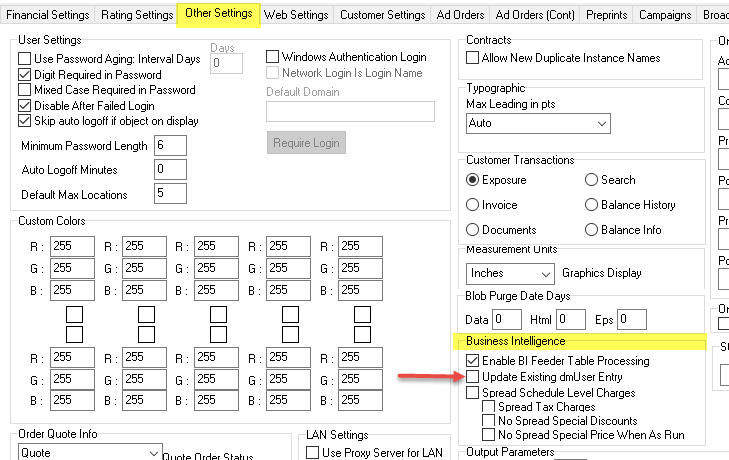
Option 1
When this option is checked, any change made to the sales rep’s Team, Region, Territory or Company within system admin is reflected by updating the existing row in the dmUser table.
Option 2
If this option is not checked, then when a change is made to a sales rep’s Team, Region, Territory or Company a new row is created in dmUser for that sales rep, but his old row still exists.
What Does This Mean
These options effect how the Sold By rep’s transactions are able to be reported.
Every transaction (ad taken) has a Sold By sales rep attached to it. This is a field that is set in Ad Booker.
Option 1 will effectively let the Sold By sales rep’s transactions “move” with him when he moves to a new sales team, territory or region.
For Example:
Rep JDoe is on Team Alpha in ’17 and in Dec ’17 he sold 10 ads in which he was the rep in the Sold By field in Ad Booker. If we were to run a report for Dec ’17 for Team Alpha, Rep JDoe’s sales would be included in the total.
If in Jan ’08 Rep JDoe was moved to Team Beta and Option 1 was set in System Admin, the same report, Dec ’17 for Team Alpha, Rep JDoe’s sales would NO longer be included in the total.
However if Option 2 was selected in System Admin, the above report would be the same both before and after Rep JDoe was moved to Team Beta.
Be aware the Rep JDoe always is the Sold By rep on the ads. This just allows you to choose what Team, Region, Territory or Company those ads should show up in.
Here are the dmUser fields.
| BI Field Name | CORE Field/Logic |
|---|---|
| UserLinkId | NULL (Not Populated) |
| UserNumber | UsrUsers.UserID |
| UserLoginName | UsrUsers.LoginName |
| User_Client_ID | NULL (Not Populated) |
| Namefirst_User | UsrUsers.UserFName |
| Namelast_User | UsrUsers.UserLName |
| Address1_User | UsrUsers.Address1 |
| City_User | UsrUsers.City |
| State_User | UsrUsers.StateID 🡒 StateName.StateName_A |
| Zipcode_User | UsrUsers.Zip |
| Country_User | UsrUsers.CountryID 🡒 CountryName.CountryName_A |
| Salesteam_User | UsrUsers.SalesTeamNameID 🡒 SalesTeamName.TeamName |
| Salesregion_User | UsrUsers.SalesRegionID 🡒 SalesRegionName.RegionName |
| Salesterritory_User | UsrUsers.SalesTerritoryID 🡒 SalesTerritoryName.TerritoryName |
| Company_ID | Link to dmCompany 🡒 derived from UsrUsers.CompanyID |
| Userstart_Date_ID | Link to dmDate 🡒 Set to the date that the record was loaded into BI. Always the same as Userstop_Date_ID |
| Userstop_Date_ID | Link to dmDate 🡒 Set to the date that the record was loaded into BI. Always the same as Userstart_Date_ID |
| Currentrecord_Flag | Always set to ‘TRUE’ |
| Manager_User_ID | Link to dmUser. This links to the user in dmUser associated with the UsrUsers.SupervisorID in core. |
| DivisionName | UsrUsers.DivisionID 🡒 cfDivision.Name |
| SalesIdentifier | UsrUsers.SalesIdentifier |
dmClient
The dmClient table contains attributes related to customers.
| BI Field Name | CORE Field/Logic |
|---|---|
| AccountNumber_Adbase | Customer.AccountNumber 🡒 Client s AdBase Account number |
| Prefix | NULL (Not Populated) |
| NameFirst | Customer.Name2 |
| Namelast_BSN | Customer.Name1 |
| NameMiddle | NULL (Not Populated) |
| Suffix | NULL (Not Populated) |
| Title | NULL (Not Populated) |
| BirthDate | NULL (Not Populated) |
| Gender | NULL (Not Populated) |
| Ethnicity | NULL (Not Populated) |
| PrimaryPhoneNumber | Customer.PrimaryTelephone Format for loading is 9999999999. If length is 7 |
| PrimaryPhoneExtension | Customer.PrimaryExtension Format for loading is 999999. No padding |
| SecondaryPhoneNumber | Customer.SecondaryTelephone Format for loading is 9999999999. If length is 7 |
| SecondaryPhoneExtension | Customer.SecondaryExtension Format for loading is 999999. No padding |
| FaxNumber | Customer.PrimaryFax Format for loading is 9999999999. If length is 7 |
| CellNumber | NULL (Not Populated) |
| PrimaryEmail | Customer.EmailAddress Converted to lowercase on load |
| SecondaryEmail | NULL (Not Populated) |
| Salesregion_Client | Customer.SalesRegionID 🡒 SalesRegionName.RegionName |
| Salesterritory_Client | Customer.SalesTerritoryID 🡒 SalesTerritoryName.TerritoryName |
| Customertype_Client | Customer.TypeID 🡒 CustomerType.Name |
| CustomerGroup | Customer.GroupID 🡒 CustomerGroup.Name |
| CustomerCategory | Customer.CategoryID 🡒 CustomerCategory.Name |
| CustomerTrade | Customer.TradeID 🡒 CustomerTrade.Name |
| CustomerPriority | Customer.PriorityID 🡒 CustomerPriority.Name |
| CustomerStatus | Customer.StatusID 🡒 CustomerStatus.Name |
| EmailSolicitok_Flag | NULL (Not Populated) |
| EmailSolicitDate | NULL (Not Populated) |
| PrimarySalesrep_User_ID | Link to dmUser 🡒 Customer.PrimarySalespersonID Primary sales rep for this customer; Link to dmUser Table |
| Business_Flag | Customer.CompanyFlag |
| Agency_Flag | Customer.AgencyFlag This business customer is an agency |
| Activeclient_Flag | NULL (Not Populated) |
| CreditRisk | CustomerCreditInfo.CreditRiskID The credit risk that has been assigned to this customer by the newspaper. |
| CreditLimit | CustomerCreditInfo.CreditLimit Maximum credit limit available for this customer |
| CreditStopped_Flag | CustomerCreditInfo.CreditStoppedFlag TRUE - this customer s credit line has been stopped. FALSE - this customer s credit line has NOT been stopped |
| CreditReviewDate | CustomerCreditInfo.CreditReviewDate |
| InCollections_Flag | CustomerCreditInfo.InCollections Customer is currently in collections |
| CollectionsAgency | CustomerCreditInfo.CollectorsID Name of collector |
| LoginName | Customer.WebLoginName |
| DoNotSolicit_Flag | Customer.DoNotSolicitFlag |
| DoNotSolicitPhone1_Flag | Customer.DoNotSolicitPhone1 |
| DoNotSolicitPhone2_Flag | Customer.DoNotSolicitPhone2 |
| DoNotSolicitFax_Flag | Customer.DoNotSolicitFax |
| BookingStatus | Customer.BookingStatusCode Booking status |
| Creditrep_User_ID | Link to dmUser CustomerCreditRep.PrimaryCreditRep |
| PreviousCreditRep_User_ID | Link to dmUser |
| Incollections_Date_ID | Link to dmDate CustomerCreditInfo.InCollectionsDate |
| CollectionInfo | CustomerCreditInfo.CollectionInfo |
| OutCollections_Date_ID | Link to dmDate CustomerCreditInfo.OutCollectionsDate |
| Collections_ID | Link to dmCollections |
| Salesteam_Client | Customer.SalesTeamID 🡒 SalesTeamName.TeamName |
| Company_ID | Link to dmCompany Customer.CompanyID |
| Creation_Date_ID | Link to dmDate Customer.CreationDate |
| TaxExempt_Flag | CustomerBillingInfo.TaxExemptFlag TRUE or FALSE |
| WriteOffExempt_Flag | CustomerBillingInfo.WriteOffExemptionFlag TRUE or FALSE |
| DemandFeeExempt_Flag | CustomerBillingInfo.DunningLetterExemptionFlag TRUE or FALSE |
| SplitBillingexempt_Flag | CustomerBillingInfo.SplitBillingFeeExemptionFlag TRUE or FALSE |
| InvoiceFeeExempt_Flag | CustomerBillingInfo.InvoiceFeeExemptionFlag TRUE or FALSE |
| FeesAdjusted_Flag | CustomerBillingInfo.AdjustmentsIncludeInvoiceFee TRUE or FALSE |
| CommissionEligible_Flag | TRUE or FALSE |
| FinanceChargeExempt_Flag | TRUE or FALSE |
| DunningLettersExempt_Flag | CustomerBillingInfo.DunningLetterExemptionFlag TRUE or FALSE |
| PORequired_Flag | Customer.PurchaseOrderRequiredFlag TRUE or FALSE |
| PrintInvoice_Flag | CustomerBillingInfo.PrintInvoiceFlag TRUE or FALSE |
| PrintConsInvoice_Flag | CustomerBillingInfo.PrintConsolidatedInvoiceFlag TRUE or FALSE |
| PrintCreditBalance_Flag | CustomerBillingInfo.PrintCreditBalancesFlag TRUE or FALSE |
| SendInvoiceParent_Flag | CustomerBillingInfo.InvoiceToParentFlag TRUE or FALSE |
| SendInvoiceChild_Flag | CustomerBillingInfo.InvoiceToChildFlag TRUE or FALSE |
| NoAutoReinstate_Flag | CustomerBillingInfo.AutoReinstate TRUE or FALSE |
| CollectionsExempt_Flag | CustomerBillingInfo.CollectionExemptionFlag TRUE or FALSE |
| PayAsOrderer_Flag | CustomerBillingInfo.AllowOrdererPayment TRUE or FALSE |
| CreditStatusType | CustomerCreditInfo.CreditStatusType Credit status type (see CreditStatusEnumType.h) |
| ICNumber | Customer.ICNumber Identity Card Number |
| GroupClientAlias_ID | Link to bridgeClientAlias |
| SecondarySalesrep_User_ID | Link to dmUser Customer.SecondarySalespersonID |
| AttentionTo | Customer.AttentionTo |
| Creating_User_ID | Link to dmUser Examines Audit Trail to see if an entry can be found that constitutes the user who added the customer. If so, it is put here. |
| OrganizationId | Customer.FederalID |
| TaxId | Customer.TaxID |
| PayStatusCode | Payment status code |
dmRelationshipAgency
The dmRelationshipAgency table contains links Agencies with their clients. Each row in the dmRelationshipAgency table contains a number of links back to dmClient for the various clients that make up the relationship.
In the dmRelationshipAgency table you will have one column agency_client_id that will link to dmClient and describes the parent Agency for the client_client_id which also links back to dmClient and will describe the client that is a child to the agency. See the query below for an example of these joins.
The dmRelationshipAgency table also contains 4 grandparent levels. The first grandparent level would be the client that is the parent of the agency in the given record, the 2nd level grandparent would be the parent of the parent of the agency and so on.
Sample Query:
SELECT Agency.namelast_bsn AS Agency,
AgencyClient.namelast_bsn AS Client,
dmrelationshipagency.*
FROM dmclient Agency,
dmrelationshipagency,
dmclient AgencyClient
WHERE AgencyClient.id = dmrelationshipagency.client_client_id
AND dmrelationshipagency.agency_client_id = Agency.id
| BI Field Name | CORE Field/Logic |
|---|---|
| RelationshipId_AdBase | Link to CORE 🡒 Relationship.ID |
| Agency_Client_ID | Link to dmClient.ID This is the Agency Link |
| Client_Client_ID | Link to dmClient.ID This is the child to the Agency |
| RelationshipDesc | Relationship.RelationshipDesc |
| CreditRep_User_ID | Link to dmUser.ID |
| PreviousCreditRep_User_ID | Link to dmUser.ID |
| CreditStopped_Flag | TRUE or FALSE |
| BookingStatus | Booking status |
| SalesRep_User_ID | Link to dmUser.ID |
| gp_Client_ID | Link to dmClient.ID |
| g2p_Client_ID | Link to dmClient.ID |
| g3p_Client_ID | Link to dmClient.ID |
| g4p_Client_ID | Link to dmClient.ID |
dmRelationshipParent
The dmRelationshipParent table links Parents with their Children. Each row in the dmRelationshipParent table contains a number of links back to dmClient for the various clients that make up the relationship.
In the dmRelationshipParent table you will have one column parent_client_id that will link to dmClient and describes the parent for the client_client_id which also links back to dmClient and will describe the client that is a child to the parent. See the query below for an example of these joins.
The dmRelationshipParent table also contains 4 grandparent levels. The first grandparent level would be the client that is the parent of the parent in the given record, the 2nd level grandparent would be the parent of the parent of the parent and so on.
NOTE: These tables define the relationships between clients, but DO NOT define any revenue "share" information. If you are looking for who paid for an Ad, you would look to the Primary Payer field (PRIMARYPAYER_CLIENT_ID) in fctInsertion.
Sample Query:
SELECT Parent.namelast_bsn AS Parent,
ParentClient.namelast_bsn AS Child,
dmrelationshipparent.*
FROM dmclient Parent,
dmrelationshipparent,
dmclient ParentClient
WHERE ParentClient.id = dmrelationshipparent.child_client_id
AND dmrelationshipparent.parent_client_id = Parent.id
| BI Field Name | CORE Field/Logic |
|---|---|
| RelationshipId_AdBase | Link to CORE 🡒 Relationship.ID |
| Parent_Client_ID | Link to dmClient.ID This is the Agency Link |
| Child_Client_ID | Link to dmClient.ID This is the child to the Agency |
| RelationshipDesc | Relationship.RelationshipDesc |
| CreditRep_User_ID | Link to dmUser.ID |
| PreviousCreditRep_User_ID | Link to dmUser.ID |
| CreditStopped_Flag | TRUE or FALSE |
| BookingStatus | Booking status |
| SalesRep_User_ID | Link to dmUser.ID |
| gp_Client_ID | Link to dmClient.ID |
| g2p_Client_ID | Link to dmClient.ID |
| g3p_Client_ID | Link to dmClient.ID |
| g4p_Client_ID | Link to dmClient.ID |
bridgeMultiClient
Normally, you will link to the dmClient table via the fact table fields such as PrimaryOrderer_Client_ID or PrimaryPayer_Client_ID. However, if you want a list of all clients that were part of the customers for a given ad.
Sample Query:
SELECT fctinsertion.id,
fctinsertion.adnumber,
dmclient.accountnumber_adbase,
bridgemulticlient.*
FROM dmclient,
bridgemulticlient,
fctinsertion
WHERE fctinsertion.groupmulticlient_id = bridgemulticlient.groupmulticlient_id
AND bridgemulticlient.client_id = dmclient.id
| BI Field Name | CORE Field/Logic |
|---|---|
| groupMultiClient_ID | Link to fctInsertion.groupMultiClient_ID OR any other table that has a groupMultiClient_ID link. |
| Client_ID | Link to dmClient.ID |
| AdvertiserType | If aoOrderCustomers.PayedBy = 1 then ‘Payer’ Else ‘Orderer’ |
| IsPayer_Flag | If aoOrderCustomers.PayedBy = 1 then ‘TRUE’ Else ‘FALSE’ |
| IsOrderer_Flag | If aoOrderCustomers.OrderedBy = 1 then ‘TRUE’ Else ‘FALSE’ |
| PercentagePaid | aoOrderCustomers.PayPercent |
| PercentageOrdered | aoOrderCustomers.OrderPercent |
| PercentagePaid_Space | aoOrderCustomers.PercentOverrideSpaceCharge |
| PercentagePaid_Color | aoOrderCustomers.PercentOverrideColorCharge |
| PercentagePaid_Other | aoOrderCustomers.PercentOverrideOtherCharge |
| AmountPaid | aoOrderCustomers.PayAmount |
dmDate
Each row in the dmDate table holds a single date and describes the date fully.
| BI Field Name | CORE Field/Logic |
|---|---|
| CalendarDate | Date Field |
| Day_OfWeek_Text | Full Text - MONDAY, TUESDAY, etc. |
| Day_OfWeek_Number | 1-7. In accordance with international standard ISO-8601 1=Monday |
| Day_OfMonth | Day number in month. 1-31 |
| Day_OfYear | Day number in year 1-365 |
| Month_NumberOfDays | Contains number of days in month. 28-31 |
| Month_OfYear_Text | Full Text - January, February, etc. |
| Month_OfYear_Number | 1-12 |
| MonthEnd_Date | Date that the last day of the month falls on. Date Field |
| MonthEnd_Flag | Indicates whether this date is the last day of the month. TRUE or FALSE |
| Week_OfYear | Indicates the week number in the year. 1-52 |
| WeekDay_Flag | Monday through Friday = TRUE Saturday or Sunday = FALSE. |
| WeekEnd_Date | Week ending date for the week that this date falls into. Date Field |
| Holiday_Flag | Currently Not Used – Always set to FALSE. |
| Year_Calendar | Calendar year that this date fall into. Format is YYYY |
| Year_Fiscal | Indicates which fiscal year this date fall in. Format is YYYY |
| Year_FiscalStartDate | The start date of the fiscal year Date Field |
| Year_FiscalEndDate | The end date of the fiscal year Date Field |
| Quarter_Calendar_Text | Text description of the calendar quarter that this date falls in. FIRST, SECOND, etc |
| Quarter_Calendar_Number | Number indicating the calendar quarter that this date falls in. 1-4 |
| Quarter_Fiscal_Text | Text description of the fiscal quarter that this date falls in. FIRST, SECOND, etc |
| Quarter_Fiscal_Number | Number description of the fiscal quarter that this date falls in. 1-4 |
| Period_StartDate | Start date of period in which this date falls. The BI Populator looks in the fnAccountingPeriod table to see if the CalendarDate falls into a period range in the table. If it does, it will return the Start Date of the period. Date Field |
| Period_EndDate | End date of period in which this date falls. The BI Populator looks in the fnAccountingPeriod table to see if the CalendarDate falls into a period range in the table. If it does, it will return the End Date of the period. Date Field |
| Period_OfYear_Text | Text description of the period that this date falls in. fnAccountingPeriod.Name for the period that this Calendar Date falls into. |
| Period_OfYear_Number | Numeric value of the period that this date falls in. 1-12 |
| PeriodEnd_Flag | Indicates if this date is a period end date. TRUE or FALSE. Based on the EndDate in fnAccoutingPeriod. |
| Holidays_ID | NULL (Not Populated) |
dmAdOrderBools
Within BI we chose to store many of the common Flag type fields in separate tables. dmAdOrderBools holds flags that pertain to the Ad Order level.
All flags in the bools table are either TRUE or FALSE.
| BI Field Name | CORE Field/Logic |
|---|---|
| DoNotPaginate_Flag | aoAdOrder.LayoutRequiredFlag |
| DoNotBill_Flag | aoAdOrder.BillingRequiredFlag |
| DoNotProduce_Flag | aoAdOrder.ProductionRequiredFlag |
| InvoicedAlready_Flag | Will only be set to TRUE if ALL of the insertions for the order have been invoiced. The lowest level of this flag is found in the fctInsertChargeDetail table. |
| IsConfidential_Flag | aoAdOrder.ConfidentialFlag |
| Rebill_Flag | aoAdOrder.RebillSourceFlag |
| Renewal_Flag | aoAdOrder.Renewal |
| Quote_Flag | aoAdOrder.QuoteFlag |
| QuoteToOrder_Flag | aoAdOrder.QuoteToOrderFlag |
| QuoteExpired_Flag | aoAdOrder.QuoteExpiredFlag |
| CallbackCompleted_Flag | aoAdOrder.CallbackCompleted |
| Incomplete_Flag | aoAdOrder.IncompleteFlag |
| Checksum | BI Populator System Field Check sum of this record |
dmAdOrderStatus
The dmAdOrderStatus table contains Order Status and the Current Queue for a given AdOrder.
| BI Field Name | CORE Field/Logic |
|---|---|
| OrderStatus | aoAdOrder.OrderStatusID 🡒 aoAdOrderStatus.Name |
| CurrentQueue | aoAdOrder.CurrentQueue |
dmAdPromotion
The promotion linked to the Ad Order.
| BI Field Name | CORE Field/Logic |
|---|---|
| PromoName | aoPromotions.Name |
| PromoDesc | aoPromotions.Description |
dmAdOrderDetail
Miscellaneous ad order attributes.
| BI Field Name | CORE Field/Logic |
|---|---|
| KillReasonName | aoAdOrder.KillID 🡒 shKillReasons.Name Kill reason name, if ad order is killed |
| PaymentMethod | aoOrderCustomers.PaymentMethod |
| DivisionName | aoAdOrder.DivisionID 🡒 cfDivision.Name |
| CrosssellType | aoAdOrder.CrossSellType Decoded into text by BI Populator |
| CatClusterId_AdBase | aoAdOrder.CatClusterID |
| CatClusterName | aoAdOrder.CatClusterID 🡒 aoCatCluster.Name |
| CatClusterDesc | aoAdOrder.CatClusterID 🡒 aoCatCluster.Description |
| CatcodeId_AdBase | aoAdOrder.CatCodeID |
| CatcodeName | aoAdOrder.CatCodeID 🡒 aoCatCode.Name |
| CatcodeDesc | aoAdOrder.CatCodeID 🡒 aoCatCode.Description |
| Checksum | BI Populator System Field Check sum of this record |
dmCompany
| BI Field Name | CORE Field/Logic |
|---|---|
| CompanyName | aoAdOrder.CompanyID 🡒 shCompanies.Name |
| Address1_Company | shCompanies.AddrLine1 |
| Address2_Company | shCompanies.AddrLine2 |
| Address3_Company | shCompanies.AddrLine3 |
| City_Company | shCompanies.City |
| State_Company | shCompanies.State |
| Zipcode_Company | shCompanies.ZipCode |
| CompanyCode | shCompanies.CompanyCode |
| Description | shCompanies.Description |
| Primary_Flag | shCompanies.IsMasterCompany TRUE or FALSE |
bridgeMultiSpecials
Links multiple specials to an Ad Order.
Sample Query:
SELECT fctadorder.adordernumber,
bridgemultispecials.*,
dmspecials.*
FROM fctadorder,
bridgemultispecials,
dmspecials
WHERE fctadorder.groupmultispecials_id =
bridgemultispecials.groupmultispecials_id
AND bridgemultispecials.specials_id = dmspecials.id
| BI Field Name | CORE Field/Logic |
|---|---|
| GroupMultiSpecials_ID | Link to fctAdOrder See query above |
| Specials_ID | Link to dmSpecials.ID |
| SpecialsAmount | Calculated from the RTCharge records that are marked as |
| SpecialPriceReasonName | aoSpecialPrice.ReasonID 🡒 cfspPriceReasons.Name |
dmSpecials
Sample Query:
SELECT fctadorder.adordernumber,
bridgemultispecials.*,
dmspecials.*
FROM fctadorder,
bridgemultispecials,
dmspecials
WHERE fctadorder.groupmultispecials_id =
bridgemultispecials.groupmultispecials_id
AND bridgemultispecials.specials_id = dmspecials.id
| BI Field Name | CORE Field/Logic |
|---|---|
| SpecialPremiumName | rtPremSpecial.SpecialPremiumNameId 🡒 rtSpecialPremiumType.Name |
| SpecialDiscountName | rtDiscSpecial.SpecialDiscountNameId 🡒 rtSpecialDiscType.Name |
| SpecialNotes | aoSpecialPrice.SpecialNotes |
bridgeMultiMaterials
This table will allow us to link a single Ad order to multiple materials that are included in the order.
Sample Query:
SELECT fctAdOrder.AdOrderNumber,
bridgeMultiMaterials.*,
dmMaterialCharge.*
FROM fctAdOrder,
bridgeMultiMaterials,
dmMaterialCharge
WHERE fctAdOrder.groupMultiMaterials_ID =bridgeMultiMaterials.groupMultiMaterials_ID
AND bridgeMultiMaterials.MaterialCharge_ID = dmMaterialCharge.ID
| BI Field Name | CORE Field/Logic |
|---|---|
| groupMultiMaterials_ID | Link to fctAdOrder |
| MaterialCharge_ID | Link to dmMaterialCharge |
| MaterialQuantity | Total units for all materials attached to this order. aoOrderMaterials.MaterialUnits |
| MaterialtotalAmount | Total cost for all materials attached to this order. aoOrderMaterials.MaterialPriceUnit * MaterialQuantity |
dmMaterialCharge
The dmMaterialCharge table contains information pertaining to any material charges for a given AdOrder.
Sample Query:
SELECT fctAdOrder.AdOrderNumber,
bridgeMultiMaterials.*,
dmMaterialCharge.*
FROM fctAdOrder,
bridgeMultiMaterials,
dmMaterialCharge
WHERE fctAdOrder.groupMultiMaterials_ID =bridgeMultiMaterials.groupMultiMaterials_ID
AND bridgeMultiMaterials.MaterialCharge_ID = dmMaterialCharge.ID
| BI Field Name | CORE Field/Logic |
|---|---|
| MaterialName | aoAdMaterials.Name |
| MaterialAmount | aoOrderMaterials.MaterialPriceUnit |
| glAccounts_Id | Link to dmglAccounts.ID |
dmLocation
| BI Field Name | CORE Field/Logic |
|---|---|
| PreDirection | NULL (Not Populated) |
| HouseNumber | NULL (Not Populated) |
| StreetName | NULL (Not Populated) |
| StreetSuffix | NULL (Not Populated) |
| PostDirection | NULL (Not Populated) |
| UnitDesig | NULL (Not Populated) |
| Address1 | Customer.PrimaryAddress1 |
| Address2 | Customer.PrimaryAddress2 |
| Address3 | Customer.PrimaryAddress3 |
| SecondaryNumber | NULL (Not Populated) |
| Zipcode | Customer.PrimaryZipCode (First 5 digits) |
| Zip4 | Customer.PrimaryZipCode (Last 4 digits) |
| City | Customer.PrimaryCity |
| County | NULL (Not Populated) |
| State | Customer.Primary StateID 🡒 StateName.StateName_A |
| Country | Customer.PrimaryCountryCode |
| Latitude | Always Set to 0.0 |
| Longitude | Always Set to 0.0 |
| OKToMail_Flag | NULL (Not Populated) |
| Lot | NULL (Not Populated) |
| LotOrder | NULL (Not Populated) |
| CheckDigit | NULL (Not Populated) |
| Dpbc | NULL (Not Populated) |
| CarrierRoute | NULL (Not Populated) |
| WalkSequence | NULL (Not Populated) |
| Microvision_Id | NULL (Not Populated) |
| UnitType | NULL (Not Populated) |
| InsertZone | NULL (Not Populated) |
| Geomatch | NULL (Not Populated) |
| LocationType | NULL (Not Populated) |
| CheckSum | BI Populator System Field Check sum of this record |
bridgeOrderRoles
Links multiple order roles to an Ad Order. Used in conjunction with groupOrderRoles.
fctAdOrder 🡒bridgeOrderRoles bridgeOrderRoles 🡒dmClient
| BI Field Name | CORE Field/Logic |
|---|---|
| groupOrderRoles_ID | Link to fctAdOrder |
| OrderRole_Client_ID | Link to dmClient |
| OrderRolesLinkId_AdBase | Link to CORE 🡒 aoOrderRolesLink.ID |
| OrderRolesName | aoOrderRoles.Name |
| OrderRolesDescription | aoOrderRoles.Description |
| OrderRole | aoOrderRoles.OrderRole Order role as defined in OrderRoleEnumType. |
| IsInactiveFlag | aoOrderRoles.IsInactiveFlag TRUE = Order Role entry is inactive |
| OrderRolesId_AdBase | Link to CORE 🡒 aoOrderRoles.ID |
dmAdInsertBools
Within BI we chose to store many of the common Flag (True/False) type fields in separate tables. dmAdInsertBools holds flags that pertain to the Ad Insertion level.
All flags in the bools table are either TRUE or FALSE.
| BI Field Name | CORE Field/Logic |
|---|---|
| HasBorder_Flag | aoAdContent.HasBorder |
| HasBackground_Flag | aoAdContent.HasBackground |
| IsReversed_Flag | aoAdContent.IsReversed |
| IsCouponAd_Flag | aoAdInfo.CouponAd |
| ProdRelease_Flag | aoAdInfo.ProdRelease |
| RateOverride_Flag | aoAdRunSchedule.RateOverride |
| AdVerified_Flag | aoAdRunSchedule.Verified |
| IsDoubletruck_Flag | aoAdInfo.DoubletruckFlag |
| IsPublished_Flag | rtChargeEntryElem.PublishedFlag Loops through all charges for an insertion. If all have PublishedFlag set to True (1) this field is set to TRUE else it is set to FALSE |
| IsInvoicedAlready_Flag | rtChargeEntryElem.InvoicedAlreadyFlag Loops through all charges for an insertion. If all have InvoicedAlreadyFlag set to True (1) this field is set to TRUE else it is set to FALSE |
| IsTillforbid_Flag | aoAdRunSchedule.IsTillForbid |
| IsStandby_Flag | aoAdRunSchedule.IsStandBy |
| SortTextOverride_Flag | aoAdRunSchedule.SortOverride |
| OnlineProduct_Flag | aoProductDef.IsOnlineProduct |
| DoNotPaginate_Flag | aoAdInfo.LayoutRequiredFlag |
| IsPreprint_Flag | If the BI Populator has a pointer to a preprint we know this is a preprint and set the flag to TRUE. |
| ExcludeContractFulfill_Flag | aoAdRUnSchedule. DenyContracFulfillFlag |
| OddShaped_Flag | aoAdInfo.OddShapedFlag |
| checksum | BI Populator System Field Check sum of this record |
dmAdContent
The dmAdContent table contains numerical attributes that describe the insertion in question.
| BI Field Name | CORE Field/Logic |
|---|---|
| NumBoldWords | aoAdContent.NumBoldWords |
| NumItalicWords | aoAdContent.NumItalicWords |
| NumUnderlinedWords | aoAdContent.NumUnderlinedWords |
| NumCenteredLines | aoAdContent.NumCenteredLines |
| TotalGraphicDepth | aoAdContent.TotalGraphicDepth |
| NumEmailAddress | aoAdContent.NumEmailAddress |
| NumURL | aoAdContent.NumURL |
| NumRules | aoAdContent.NumRules |
| NumGraphics | aoAdContent.NumGraphics |
| NumBoldLines | aoAdContent.NumBoldLines |
| NumItalicLines | aoAdContent.NumItalicLines |
| NumUnderlineLines | aoAdContent.NumUnderlineLines |
| PointSize0to6 | aoAdContent.PointSize0to6 |
| PointSize6to7 | aoAdContent.PointSize6to7 |
| PointSize7to8 | aoAdContent.PointSize7to8 |
| PointSize8to10 | aoAdContent.PointSize8to10 |
| PointSize10to12 | aoAdContent.PointSize10to12 |
| PointSize12to16 | aoAdContent.PointSize12to16 |
| PointSize16to20 | aoAdContent.PointSize16to20 |
| PointSize20to24 | aoAdContent.PointSize20to24 |
| PointSizeGreaterThan24 | aoAdContent.PointSizeGreaterThan24 |
| Color_Preprint | aoPreprintColors.Name |
| Paper_Preprint | aoPreprintPaperTypes.Name |
| Sides_Preprint | aoPreprintInfo.Sides |
| PageCount_Preprint | aoPreprintInfo.PageCount |
| Weight_Preprint | aoPreprintInfo.Weight |
| Location_Preprint | aoPRPRunSchedule.LocationID 🡒 shPreprintLocation.Name |
| NumPILines | aoAdContent.NumPILines Total number of lines w/ PI font in ad. |
| TotalPIDepth | aoAdContent.TotalPIDepth Total depth of all pi characters specified in twips. |
| NumColorLines | aoAdContent.NumColorLines Total number of lines w/ Color in ad. |
| TotalColorDepth | aoAdContent.TotalColorDepth Total depth of all color specifiec in twips. |
| IsPIBorder | aoAdContent.IsPIBorder Border is a pi font character |
| BorderStyle | aoAdContent.BorderStyle Style of border. |
| BorderThickness | aoAdContent.BorderThickness Thickness of border |
| BorderJoinStyle | aoAdContent.BorderJoinStyle Join style of border. |
| BorderColor | aoAdContent.BorderColor Color of border |
| BorderSetting | aoAdContent.BorderSetting Border setting (normal, shadow,etc) |
| TotalBorderRuleDepth | aoAdContent.TotalBorderRuleDepth Total depth of border in twips |
| TotalBorderMarginDepth | aoAdContent.TotalBorderMarginDepth Total depth of margins in twips |
| Checksum | BI Populator System Field Check sum of this record |
dmAdDetail
The dmAdDetail table contains various attributes about the insertion.
| BI Field Name | CORE Field/Logic |
|---|---|
| AdCaption | aoAdOrder.InvoiceText |
| ColorName | aoAdContent.ColorTypeId 🡒 aoColors.Name |
| Colorcount | aoColors.ColorCount |
| Colortype | aoColors.ColorType Decoded to a text value. |
| GroupBuyName | aoAdRunSchedule.GroupBuyID |
| GroupOfProductsName | BI Populator internal process determines this value. |
| CustomerType_addetail | aoOrderCustomers.CustomerTypeId 🡒 CustomerType.Name |
| SortText | aoAdRunSchedule.SortText |
| AdSource_AdDetail | aoAdOrder.OrderSource 🡒 aoOrderSource.Name |
| InvoiceText_AdDetail | aoAdRunSchedule.InvoiceText |
| PackageName | aoAdOrder.cfPackageBuyId àcfPackageBuy.Name |
| SchedAttributeName | aoAdRunSchedule.SchedAttributeId 🡒 aoSchedAttribute.Name |
| ProdMethodName | aoAdInfo.ProdMethodId 🡒 aoProdMethod.Name |
| ProdMethodInternalType | aoProdMethod.InternalType converted to a text value. |
| Checksum | BI Populator System Field Check sum of this record |
dmLayoutInfo
The dmLayoutInfo table contains information about where the ad was physically placed in the paper.
| BI Field Name | CORE Field/Logic |
|---|---|
| InsertDate | anEditorialInsert.InsertDate Date Field |
| MastheadName | anEditorialInsert.MastHeadName |
| xPosition | anEditorialInsert.xPosition |
| yPosition | anEditorialInsert.yPosition |
| AdSource | anEditorialInsert.AdSource |
| PageNumber | anEditorialInsert.PageNumber |
| EPSPath | anEditorialInsert.EPSPath |
| Section | anEditorialInsert.Section |
| EditorialinsertId_adbase | CORE AnEditorialInsert.Id |
| Checksum | BI Populator System Field Check sum of this record NOTE:Checksum not used in this table for populating. |
dmLogos
The dmLogos table contains information for a given graphic ad logo.
| BI Field Name | CORE Field/Logic |
|---|---|
| LogoName | GraphicAdLogo.Description |
| LogoGroupName | GraphicLogoGroup.LogoGroupName |
| LogoGroupAbrev | GraphicLogoGroup.LogoGroupAbbreviation |
| Placeholder_Flag | GraphicAdLogo.PlaceholdFlag TRUE or FALSE |
| ExternalName | GraphicAdLogo.ExternalName |
bridgeLogos
This table will allow us to link a single Ad order to multiple logos used in the ad.
Sample Query:
SELECT fctInsertion.adnumber,
bridgeLogos.*,
dmLogos.*
FROM fctInsertion,
dmLogos,
bridgeLogos
WHERE fctInsertion.grouplogos_id = bridgeLogos.grouplogos_id
AND bridgeLogos.logos_id = dmLogos.id
| BI Field Name | CORE Field/Logic |
|---|---|
| groupLogos_ID | Link to fctInsertion.groupLogos_ID |
| Logos_ID | Link to dmLogos.ID |
| FirstDayLogo_Flag | aoAdContentGraphics.FirstDayLogoId |
dmAdLineage
The dmLogos table contains information for a given graphic ad logo.
| BI Field Name | CORE Field/Logic |
|---|---|
| AgateLineDef | aoColumnDef.AgateLineDef |
| UserDefinedUnitName | aoAdContent.UserUnitId àAoUserUnitDefs.Name |
| UserDefinedReportSize | aoAdContent.UserUnitId àAoUserUnitDefs.ReportingPageSize |
| AdType_UnitMeasure | Unit of measure (inches, centimeters, etc.) |
| PaginationStyle | aoAdTypeDefinition |
| PageTypeName | aoPageType.Name |
| PageTypeNumColumns | aoPageType.ColumnCount |
| PageTypeWidth | aoPageType.PageWidth |
| PageTypeDepth | aoPageType.PageDepth |
| PageTypeWidthInches | Convert aoPageType.PageWidth to Inches |
| PageTypeDepthInches | Convert aoPageType.PageDepth to Inches |
| PageTypeSAUConversion | aoPageType.SAUConversion |
| Checksum | BI Populator System Field Check sum of this record |
bridgePRPDistribution
Links Preprint distribution values to an Insertion. There is also a groupPrpDistribution table, however it is not needed in queries. It is only used for database referential integrity constraints. The query below is sufficient to get the data you need.
Sample Query:
SELECT fctInsertion.adNumber,
bridgePRPDistribution.*,
dmPRPDistribution.*
FROM fctInsertion,
bridgePRPDistribution,
dmPRPDistribution
WHERE fctInsertion.groupPRPDistribution_ID =
bridgePRPDistribution.groupPRPDistribution_ID
AND bridgePRPDistribution.PRPDistribution_ID = dmPRPDistribution.ID
| BI Field Name | CORE Field/Logic |
|---|---|
| groupPRPDistribution_ID | Link to fctInsertion.groupPrpDistribution_ID |
| PRPDistribution_ID | Link to dmPrpDistribution.ID |
| SubscriberCount | Subscriber Count |
| NonSubscriberCount | Non-subscriber Count |
| DealerCount | Dealer Count |
| DirectMailCount | Direct Mail Count |
dmPRPDistribution
The dmPrpDistribution table contains information pertaining to pre print zone codes, unit codes, distribution codes, and dealer codes.
| BI Field Name | CORE Field/Logic |
|---|---|
| ZoneCodeId_AdBase | Link to CORE 🡒 aoPRPDistCodeLink.ZoneId |
| ZoneCode | Zone Code |
| UnitCodeId_AdBase | Link to CORE 🡒 aoPRPDistCodeLink.UnitId |
| UnitCode | Unit Code |
| DistCodeId_AdBase | Link to CORE 🡒 aoPRPDistCodeLink.DistCodeId |
| DistributionCode | Distribution Code |
| DealerCodeId_AdBase | Link to CORE 🡒 aoPRPDealerCodeLink.DealerCodeId |
| DealerCode | Dealer Code |
dmGLAccounts
The dmGLAccounts table contains GL Accounts.
| BI Field Name | CORE Field/Logic |
|---|---|
| GLNumber | fnAccounts.Name |
| GLName | fnAccounts.Description |
| GLAccountClass | fnAccounts.AccountClass Decoded to text |
dmCauseReason
The dmCauseReason table describes the Cause and/or Reason for a Credit or Debit.
| BI Field Name | CORE Field/Logic |
|---|---|
| CauseName | aoAdjusmentCauses.Name |
| ReasonName | aoAdjusmentReasons.Name |
| IsCauseCommissionable_Flag | aoAdjusmentCauses.AppliesToCommission |
| IsReasonCommissionable_Flag | aoAdjusmentReasons.AppliesToCommission |
| IsAdjCommissionable_Flag | aoCustomerCD.AffectCommission |
| AdjustmentSubdetail | aoCreditDebit.SubDetail Decoded to text |
| CauseDescription | aoAdjusmentCauses.Description |
| ReasonDescription | aoAdjusmentReasons.Description |
dmCollections
This table is currently NOT being populated. It will only have the “null” initialization row populated. This table links to the dmClient table.
| BI Field Name | CORE Field/Logic |
|---|---|
| Collections_Flag | |
| Collections_Agency | |
| BadDebt_Flag | |
| WriteOff_Flag |
dmBusinessArea
This table links to the dmClient table.
| BI Field Name | CORE Field/Logic |
|---|---|
| Advertiser_Client_ID | BusinessArea.CustomerAccountId |
| Payor_Client_ID | BusinessArea.PayorId |
| CustTypeId_AdBase | Link to CORE 🡒 BusinessArea.CustomerTypeId |
| CustTypeName | BusinessArea.CustomerTypeId 🡒 CustomerType.Name |
| ProductId_AdBase | Link to CORE 🡒 BusinessArea.ProductId |
| Productname | BusinessArea.ProductId 🡒 aoProducts.Name |
| ProdCategoryId_AdBase | Link to CORE 🡒 BusinessArea.ProductCategoryId |
| ProdCategoryName | BusinessArea.ProductCategoryId 🡒 ProductCategory.Name |
| AdTypeId_AdBase | Link to CORE 🡒 BusinessArea.AdTypeId |
| AdTypeName | BusinessArea.AdTypeId 🡒 aoAdType.Name |
| PlacementId_AdBase | Link to CORE 🡒 BusinessArea.PlacementId |
| PlacementName | BusinessArea.PlacementId 🡒 aoPlacements.Name |
| PositionId_AdBase | Link to CORE 🡒 BusinessArea.PositionId |
| PositionName | BusinessArea.PositionId 🡒 aoAdPositions.Name |
| PlacCategoryId_AdBase | Link to CORE 🡒 BusinessArea.PlacCategoryId |
| PlacCategoryName | BusinessArea.PlacCategoryId 🡒 aoPlacCategory.Name |
dmDigitalMediaCampaign
Stores information relating to campaigns related to internet ads. Links to fctInsertion.
| BI Field Name | CORE Field/Logic |
|---|---|
| aoINCampaignId_AdBase | Link to CORE 🡒 aoINCampaign.ID |
| CampaignNumber | aoINCampaign.CampaignNumber |
| CampaignName | aoINCampaign.CampaignName |
| CampaignTypeId_AdBase | Link to CORE 🡒 aoINCampaign.CampaignTypeId |
| CampaignType | aoINCampaign.CampaignTypeId 🡒 CfInCampaignType.Name |
| CampaignCatId_AdBase | aoINCampaign.CampaignCatId |
| CampaignCategory | aoINCampaign.CampaignCatId 🡒 CfInCampaignCategory.Name |
| CampaignStart_Date_ID | Link to dmDate aoINCampaign.StartDate |
| CampaignEnd_Date_ID | Link to dmDate aoINCampaign.EndDate |
| ViewType | aoINCampaign.ViewType |
| Weight | aoINCampaign.Weight |
| Completion | aoINCampaign.Completion |
| PriorityLevel | aoINCampaign.Priority |
| DailyDeliveryRate | aoINCampaign.DailyDeliveryRate |
| Reach | aoINCampaign.Reach |
dmDigitalMediaFlight
Stores information relating to Flights related to internet ads. Links to fctInsertion.
| BI Field Name | CORE Field/Logic |
|---|---|
| aoINFlightGroupId_AdBase | Link to CORE 🡒 aoINFlightGroup.Id |
| AoINFlightId_AdBase | Link to CORE 🡒 aoINFlight.ID |
| FlightGroupName | aoINFlightGroup.GroupName |
| Site | aoINFlight.SiteId 🡒 aoProducts.Name |
| Section | aoINFlight.SectionId 🡒 cfInSection.Name |
| Page | aoINFlight.PageId 🡒 cfInPage.Name |
| ManualRateFlag | aoINFlight.UseManualRate |
| UnitOfRate | aoINFlight.ManRateUOR |
| UnitPrice | aoINFlight.ManRateCostPer |
| FlightInvoiceNote | aoINFlightGroup.InvoiceNotes |
| Flightstart_Date_ID | Link to dmDate aoINFlightGroup.StartDate |
| Flightend_Date_ID | Link to dmDate aoINFlightGroup.EndDate |
| QuantityRequested | aoINFlightGroup.QuantityRequested |
dmDigitalMediaUnit
Stores information relating to Units related to internet ads. Links to fctInsertion.
| BI Field Name | CORE Field/Logic |
|---|---|
| INCampaignUnitId_AdBase | Link to CORE 🡒 alINCampaignUnit.Id |
| UnitName | aoINCampaignUnit.InternetUnitId 🡒 CfInUnitType.Name |
| Width | aoINCampaignUnit.InternetUnitId 🡒 CfInUnitType.Width |
| Height | aoINCampaignUnit.InternetUnitId 🡒 CfInUnitType.Height |
| MaxFileSize | aoINCampaignUnit.InternetUnitId 🡒 CfInUnitType.MaxFileSize |
dmGLInvoiceDetail
One row for each transaction made against a GL Account. These can be Credits, Debits, Invoices or Payments.
| BI Field Name | CORE Field/Logic |
|---|---|
| InvoiceText | Payments -- aoPayments.InvoiceText.InvoiceText Credit/Debit – aoCustomerCD.InvoiceText |
| InvoiceNote | Payments -- aoPayments.Notes Credit/Debit – aoCustomerCD.Notes |
dmGLTransaction
Contains the different transaction types for GL entries (Invoice, Credit, Debit, Payment)
| BI Field Name | CORE Field/Logic |
|---|---|
| GLTransType | Credit, Debit, Payment or Invoice |
| PaymentMethod | aoPayments.PaymentMethod Method of Payment |
| CreditCardType | Name of Credit Card (Discover, etc) |
dmContractDetails
The dmContractDetails table contains contract details.
| BI Field Name | CORE Field/Logic |
|---|---|
| ContractId_AdBase | Link to CORE 🡒 coContractInstance.ID |
| InstanceName | coContractInstance.Name |
| ContractStatus | coContractInstance.Status |
| FulfillmentStatus | coContractInstance.FulfillmentStatus |
| LevelSignedUpTo | coContractInstance.LevelSignedUpTo Original level this customer agreed to reach for the terms of this contract. |
| CurrentLevel | coContractInstance.CurrentLevel Current level that applies to this contract. This level may be different from LevelSignedUpTo if fulfillment is better or worse than expected. |
| FulfillmentGoal1 | coDiscountLevel.Var1LowerLimit OR coRateLevel.Var1LowerLimit depending on type of Contract Amount of units that must be met to satisfy contract for VAR1 |
| FulfillmentGoal2 | coDiscountLevel.Var2LowerLimit OR coRateLevel.Var2LowerLimit depending on type of Contract Amount of units that must be met to satisfy contract for VAR2 |
| ExternalFulfillment1 | coContractInstance.Var1ExternalFulfillment |
| ExternalFulfillment2 | coContractInstance.Var2ExternalFulfillment |
| AdditionalReq1 | coContractInstance.Var1AdditionalReq |
| AdditionalReq2 | coContractInstance.Var2AdditionalReq |
| ContractNotes | coContractInstance.Note |
dmContractTemplate
The dmContractTemplate table contains contract information. Specifically related to the coContractTemplate table in AdBase.
| BI Field Name | CORE Field/Logic |
|---|---|
| TemplateName | coContractTemplate.Name |
| ContractType | coContractTemplate.ContractLevelType |
| ContractDuration | coContractTemplate.DurationLength |
| FulfillmentUnitsDesc1 | coContractTemplate.Variable1UnitType Unit type on which orders for this contract are to be evaluated. |
| ReviewPeriod1 | coContractTemplate.Period1UnitType Period of time for which the contract should be evaluated |
| LinesPerDollar1 | coContractTemplate.Var1LinesPerDollar For inserts the number of lines to be defined per dollar |
| FulfillmentUnitsDesc2 | coContractTemplate.Variable2UnitType Unit type on which orders for this contract are to be evaluated. |
| ReviewPeriod2 | coContractTemplate.Period2UnitType Period of time for which the contract should be evaluated |
| LinesPerDollar2 | coContractTemplate.Var2LinesPerDollar For inserts the number of lines to be defined per dollar |
dmContractBools
The dmContractBools table contains boolean values describing a given contract.
| BI Field Name | CORE Field/Logic |
|---|---|
| AutoRenew_Flag | coContractInstance.AutoRenewFlag Indicates if contract will auto renew |
| ColorOnly_Flag | coContractInstance. Indicates if contract is for color only |
| RateHolder_Flag | coContractInstance. Indicates if contract is a rate holder |
| IssueShortRate_Flag | coContractInstance.IssueShortRateFlag Indicates that contract will short rate at end if necessary |
| IssueRebate_Flag | coContractInstance.IssueRebateFlag Indicates that contract will rebate at end if necessary |
| RenewAtEarnedLevel_Flag | coContractInstance.RenewAtEarnedLevelFlag Indicates that contract will renew at the earned level. Can only be true if RenewAtEarnedLevelFlag is true. |
| RateGuarantee_Flag | coContractInstance.RateGuaranteeFlag Indicates that contract s rates are guaranteed based on startup date. If a rate change happens during contract period |
| AdvanceLevelAsEarned_Flag | coContractInstance.AdvancedLevelAsEarnedFlag Indicates that contract s level will increase as if it exceeds its signup level |
| ExcludeFulfill_Internal_Flag | Exclude fulfillment generated internally by the AdBase system |
| ExcludeFulfill_Var1ext_Flag | Exclude fulfillment from ‘VAR1ExternalFulfillment’ |
| ExcludeFulfill_Var2ext_Flag | Exclude fulfillment from ‘VAR2ExternalFulfillment’ |
| CheckSum | BI Populator System Field Check sum of this record |
dmRateHolder
The dmRateHolder table contains information about a contract if it is a rate holder.
| BI Field Name | CORE Field/Logic |
|---|---|
| RunSunday_Flag | coContractTemplate.RunSunday Indicates that Sunday is a required run date for a rate holder |
| RunMonday_Flag | coContractTemplate.RunMonday Indicates that Monday is a required run date for a rate holder |
| RunTuesday_Flag | coContractTemplate.RunTuesday Indicates that Tuesday is a required run date for a rate holder |
| RunWednesday_Flag | coContractTemplate.RunWednesday Indicates that Wednesday is a required run date for a rate holder |
| RunThursday_Flag | coContractTemplate.RunThursday Indicates that Thursday is a required run date for a rate holder |
| RunFriday_Flag | coContractTemplate.RunFriday Indicates that FrIday is a required run date for a rate holder |
| RunSaturday_Flag | coContractTemplate.RunSaturday Indicates that Saturday is a required run date for a rate holder |
bridgeContractClient
The bridgeContractClient table allows multiple clients to be associated with a give contract.
| BI Field Name | CORE Field/Logic |
|---|---|
| groupContractClient_ID | Link to fctContract.groupContractClient_ID |
| OrdererClient_ID | Link to dmClient.ID |
| PayorClient_ID | Link to dmClient.ID |
bridgeRepPercentage
Links multiple sales rep percentages to an Ad Order
SELECT fctadorder.adordernumber,
dmuser.userloginname,
bridgereppercentage.*
FROM fctadorder,
bridgereppercentage,
dmuser
WHERE fctadorder.groupreppercentage_id =
bridgereppercentage.groupreppercentage_id
AND bridgereppercentage.salesrep_id = dmuser.id
AND fctadorder.groupreppercentage_id > 1
| BI Field Name | CORE Field/Logic |
|---|---|
| groupRepPercentage_ID | Link to fctAdOrder.groupRepPercentage_ID |
| SalesRep_ID | Link to dmUser.ID |
| Percentage | Percentage for this sales rep |
bridgeClientAlias
Links client aliases to a Client.
SELECT dmclient.namelast_bsn,
dmclientalias.aliasname
FROM dmclient,
bridgeclientalias,
dmclientalias
WHERE dmclient.id = bridgeclientalias.groupclientalias_id
AND bridgeclientalias.clientalias_id = dmclientalias.id
| BI Field Name | CORE Field/Logic |
|---|---|
| groupClientAlias_Id | Link to dmClient.groupClientAlias_ID |
| ClientAlias_Id | Link to dmClientAlias.ID |
dmClientAlias
The dmClientAlias table contains information pertaining to customer aliases.
| BI Field Name | CORE Field/Logic |
|---|---|
| CustomerAliasId_AdBase | CustomerAlias.AliasId |
| AliasName | CustomerAlias.Name |
dmRateInfo
The dmRateInfo table contains rate information for records in fctInsertChargeDetail.
| BI Field Name | CORE Field/Logic |
|---|---|
| RateName | rtChargeEntryElem.RateTableId 🡒 rtRate.ID rtRate.RateNameId 🡒rtRateName.Name |
| RateDescription | rtRateName.Description |
| TaxSchedulename | rtTaxScheduleName.Name |
| TaxSchedDescription | rtTaxScheduleName.Description |